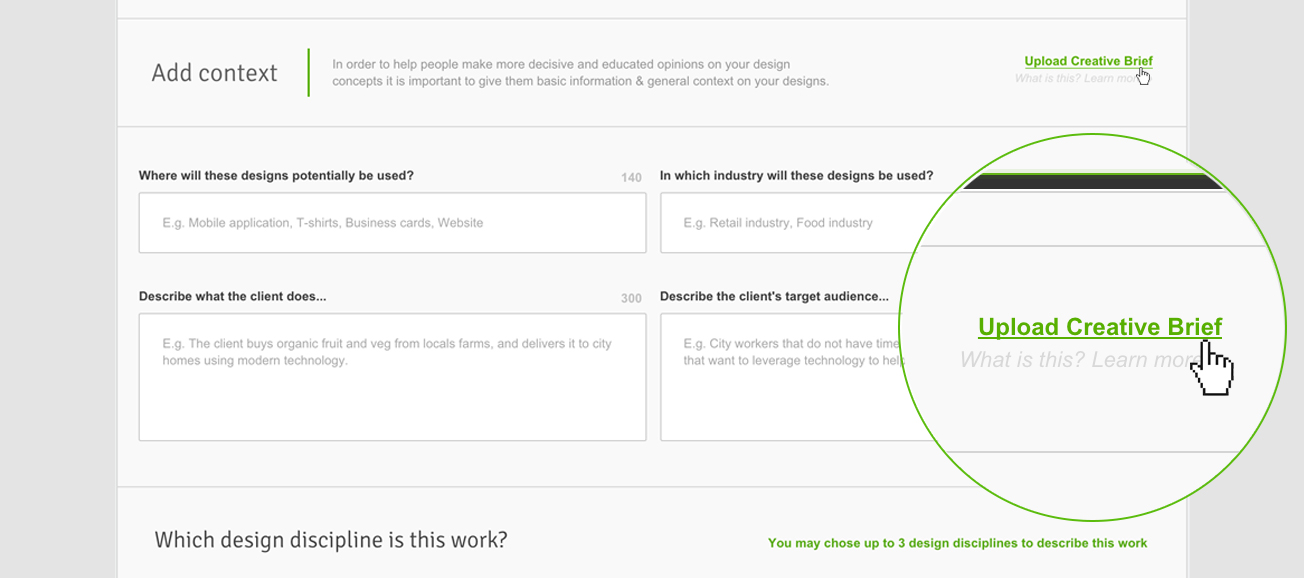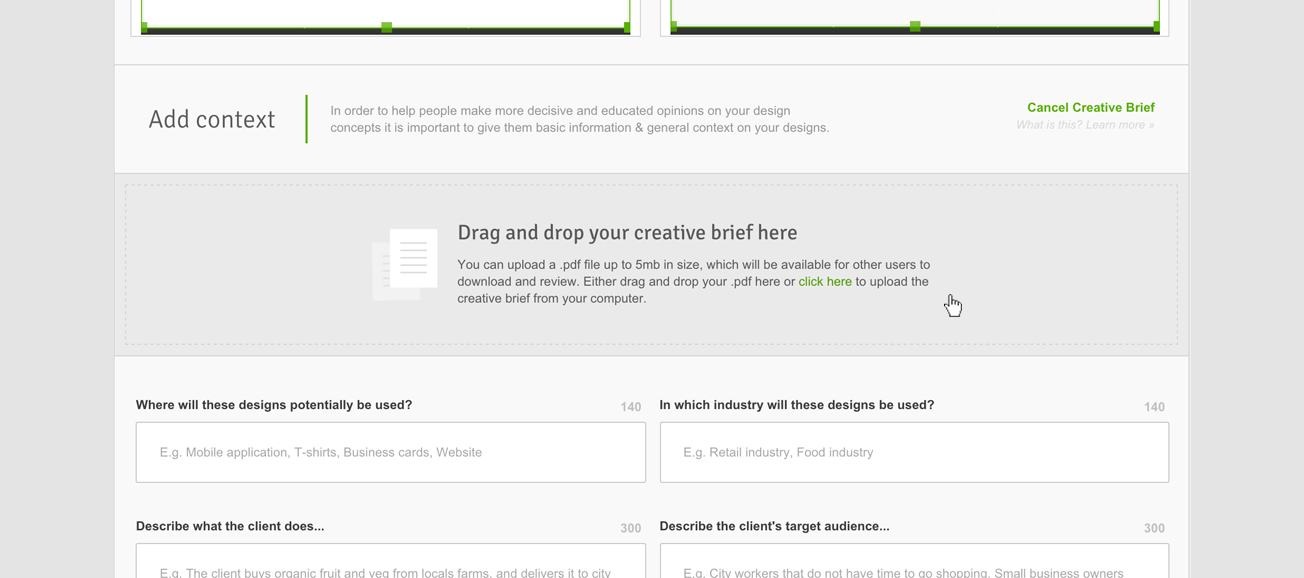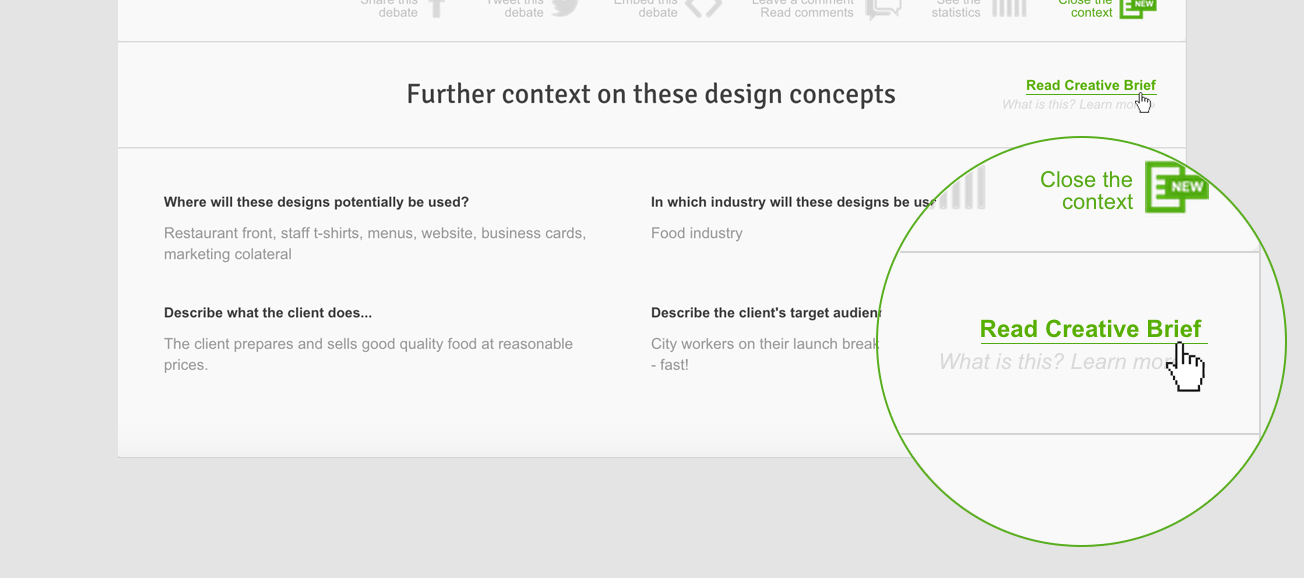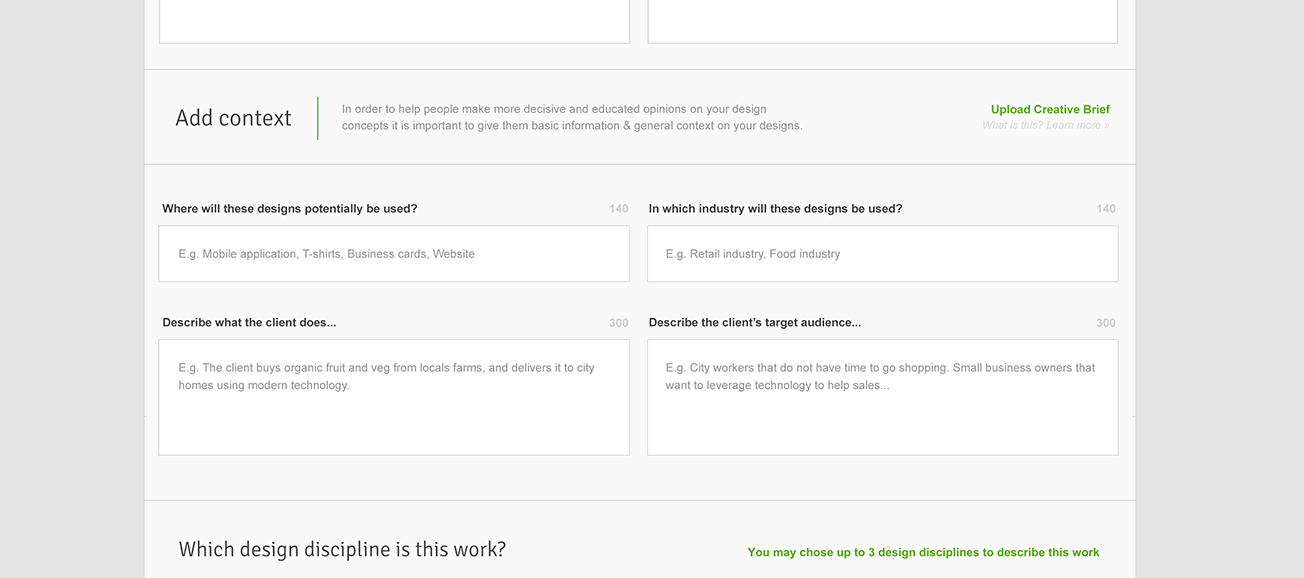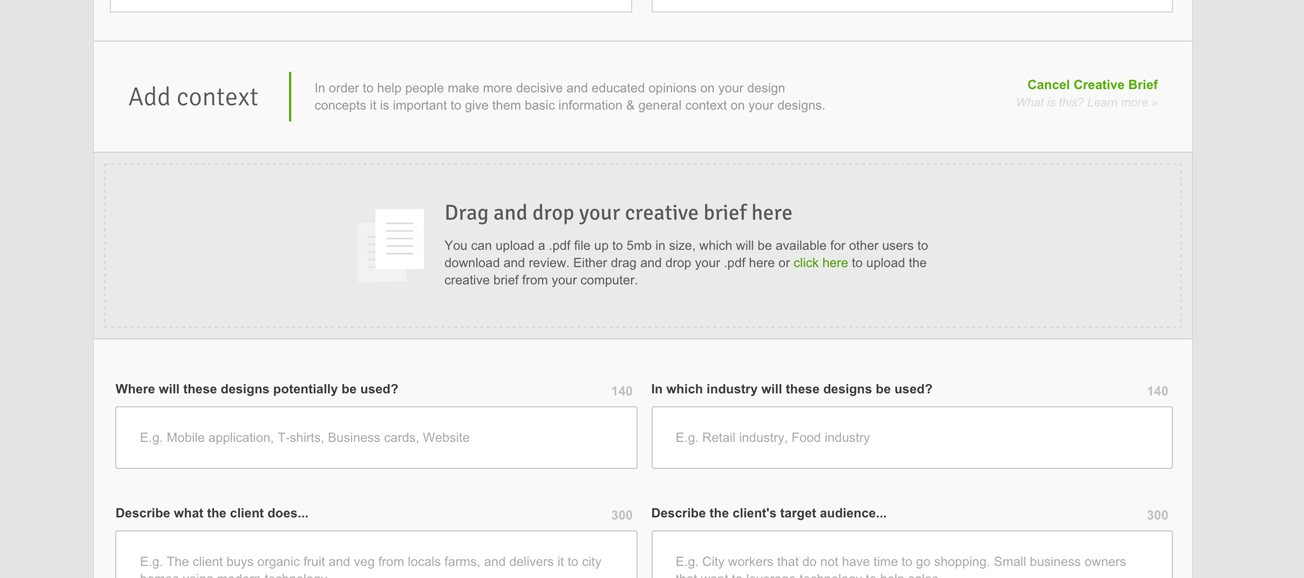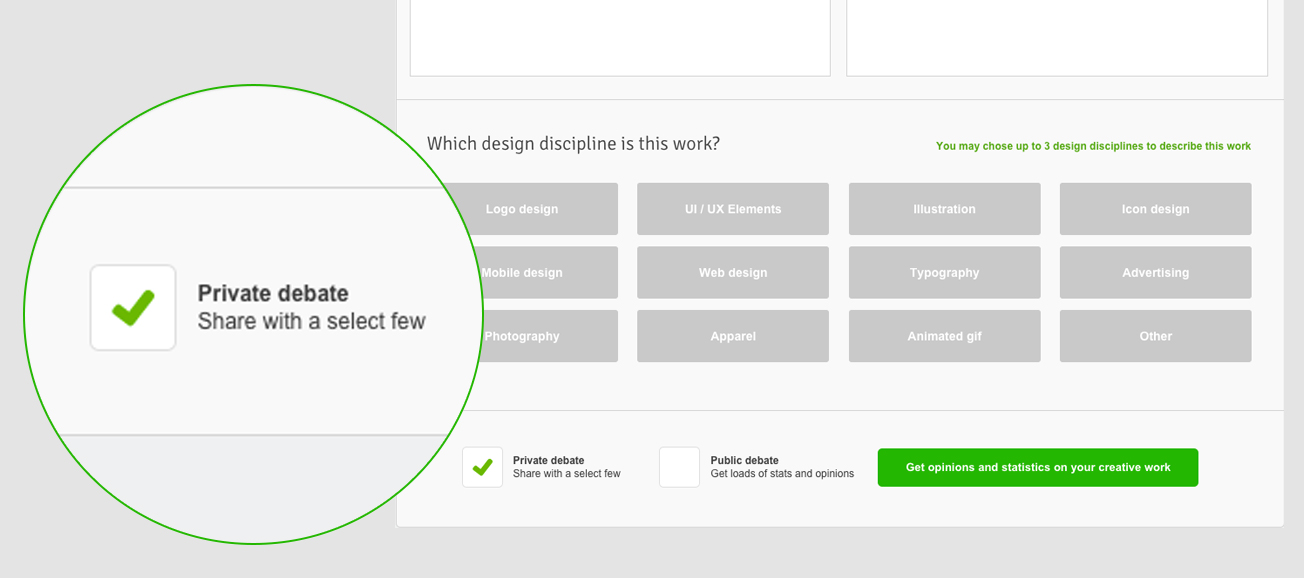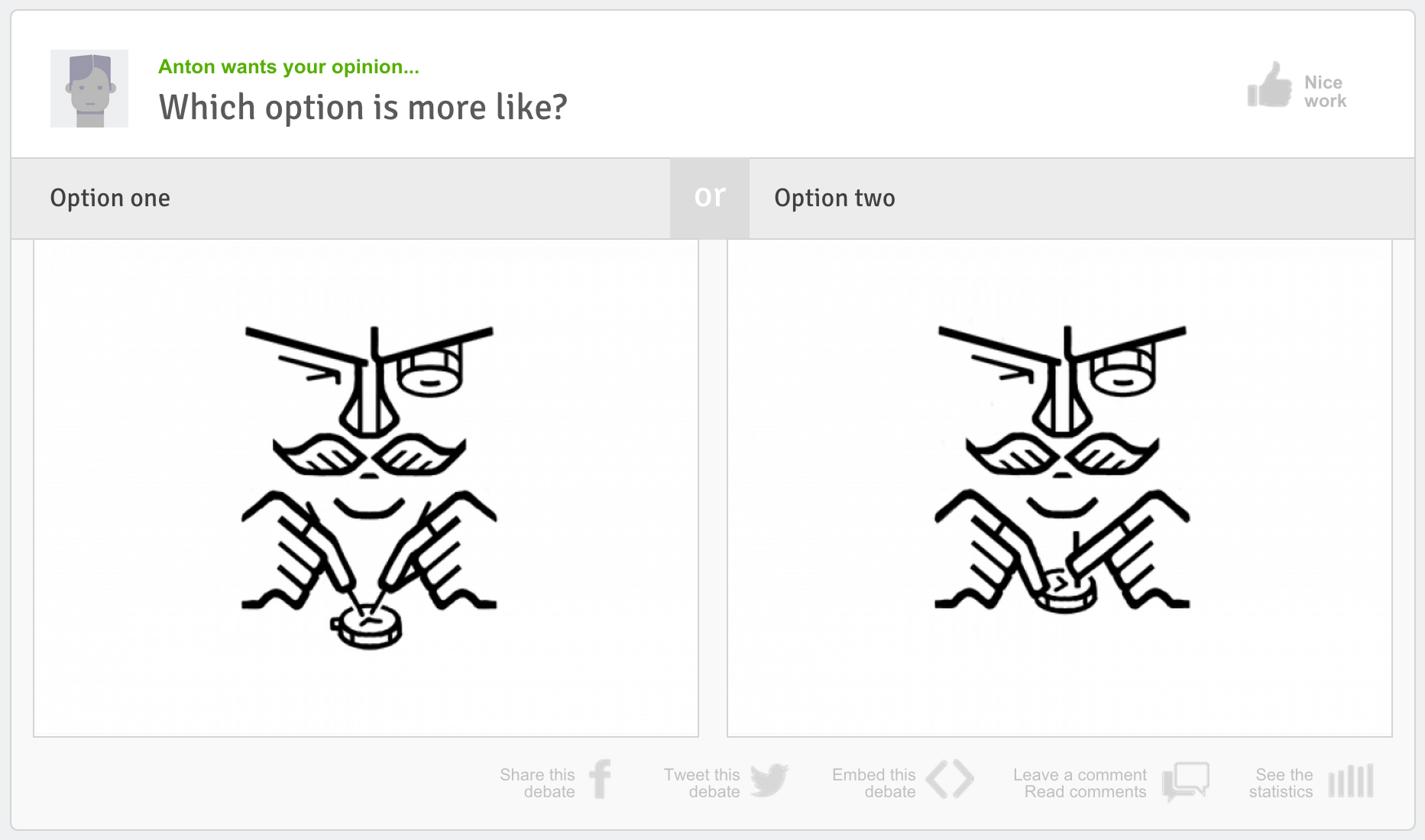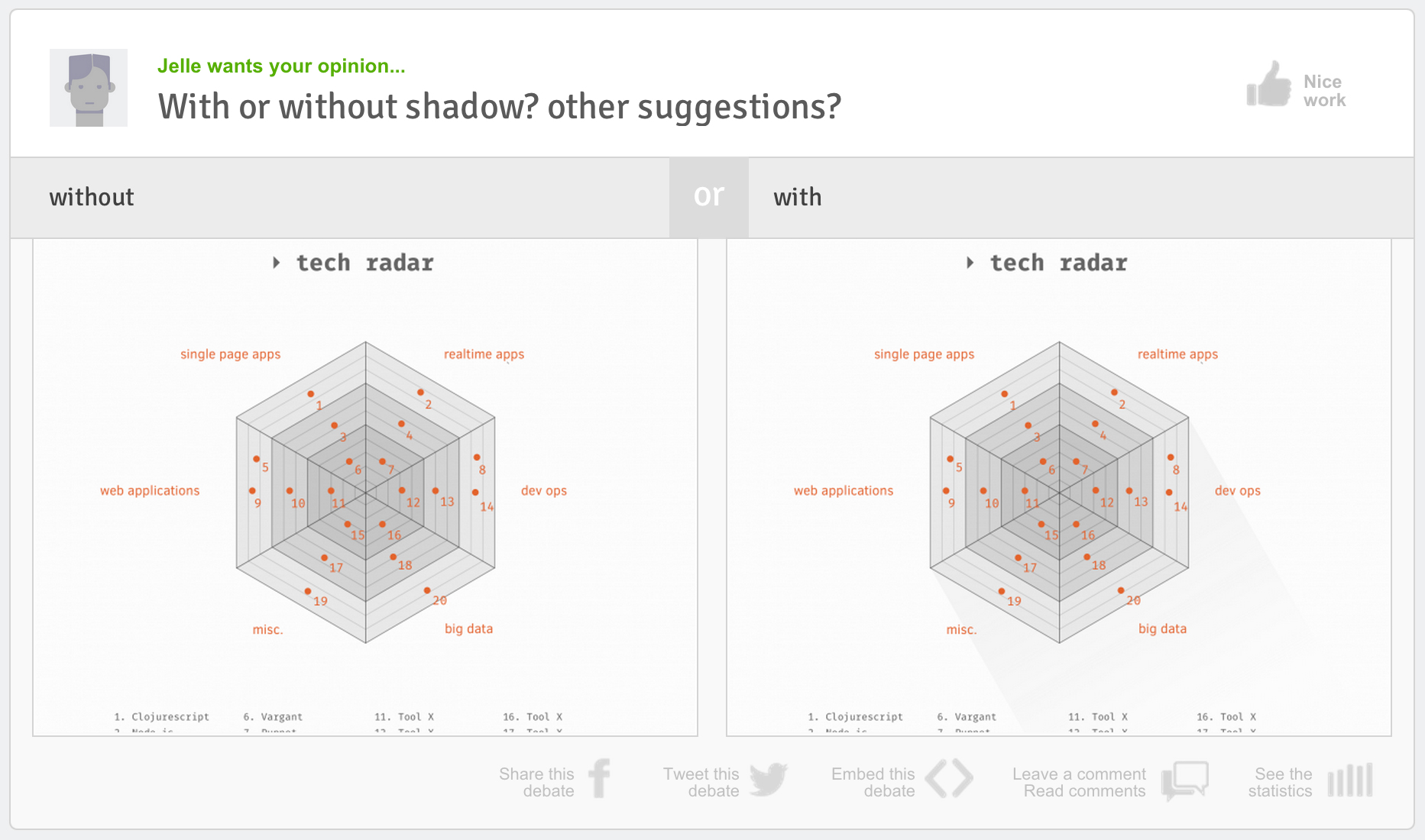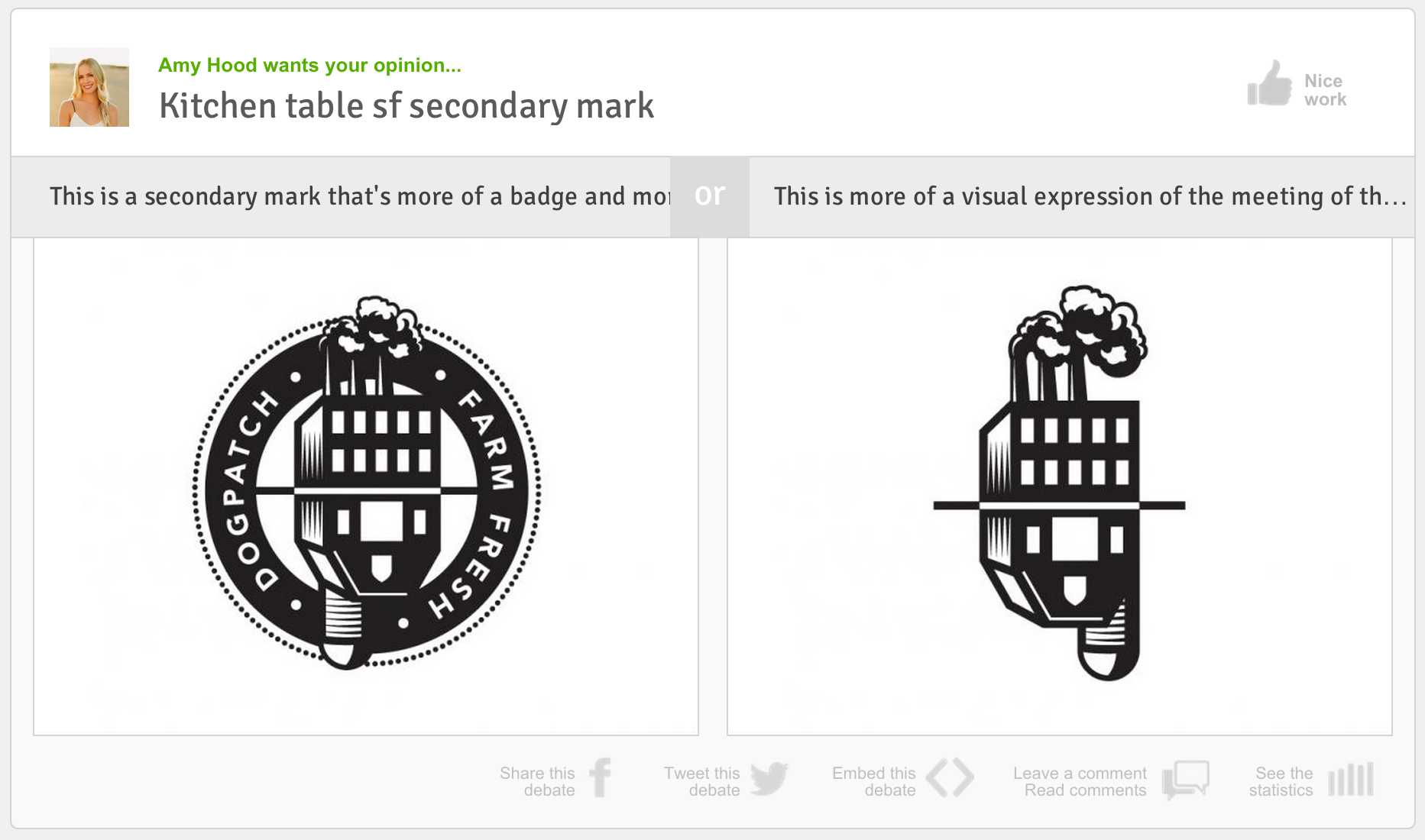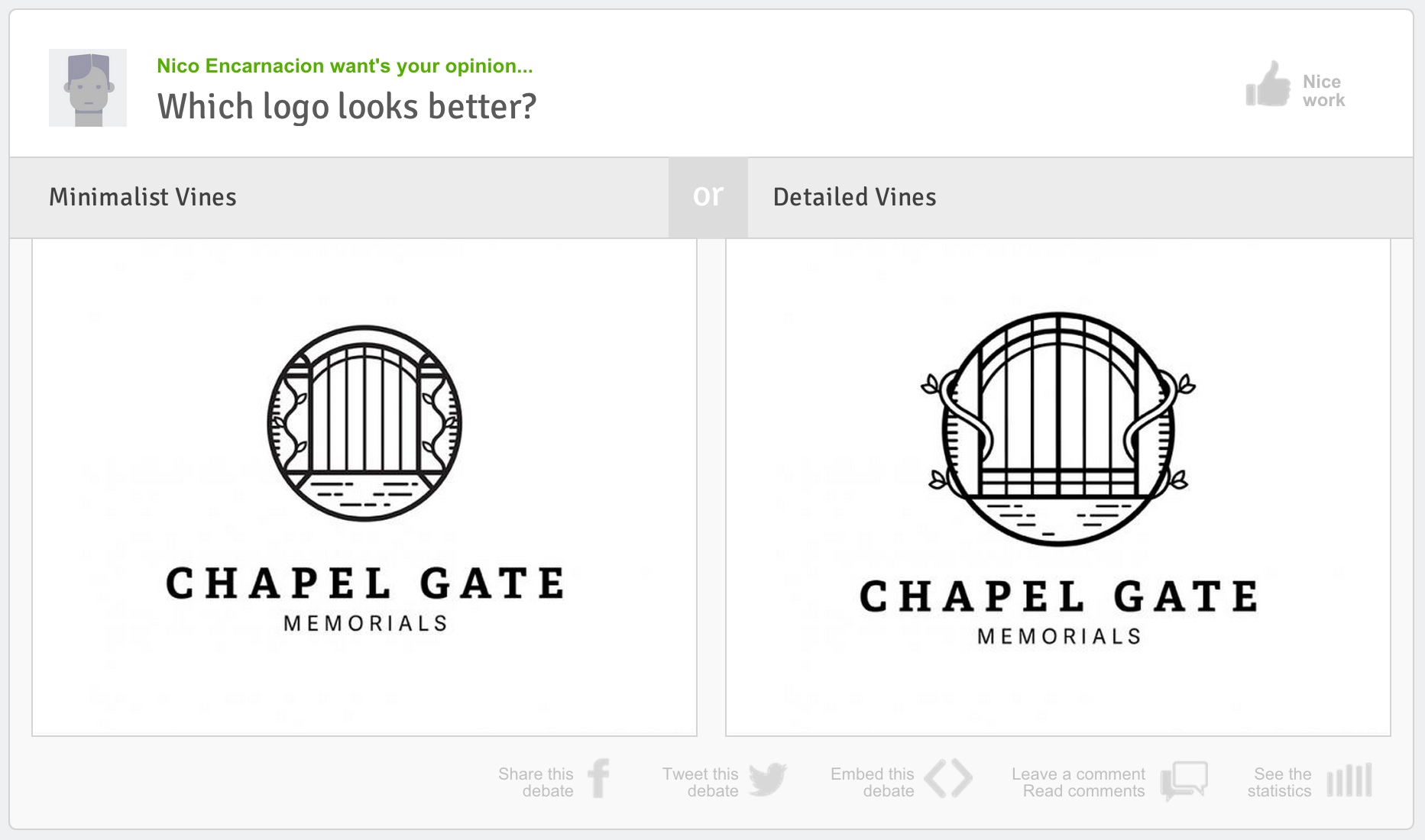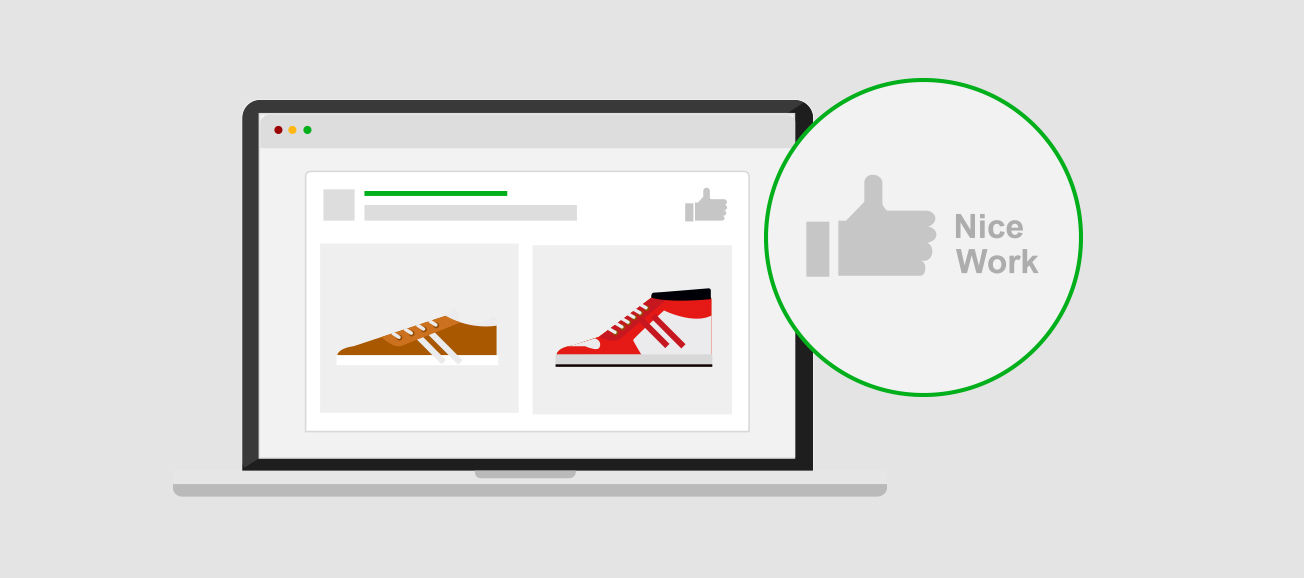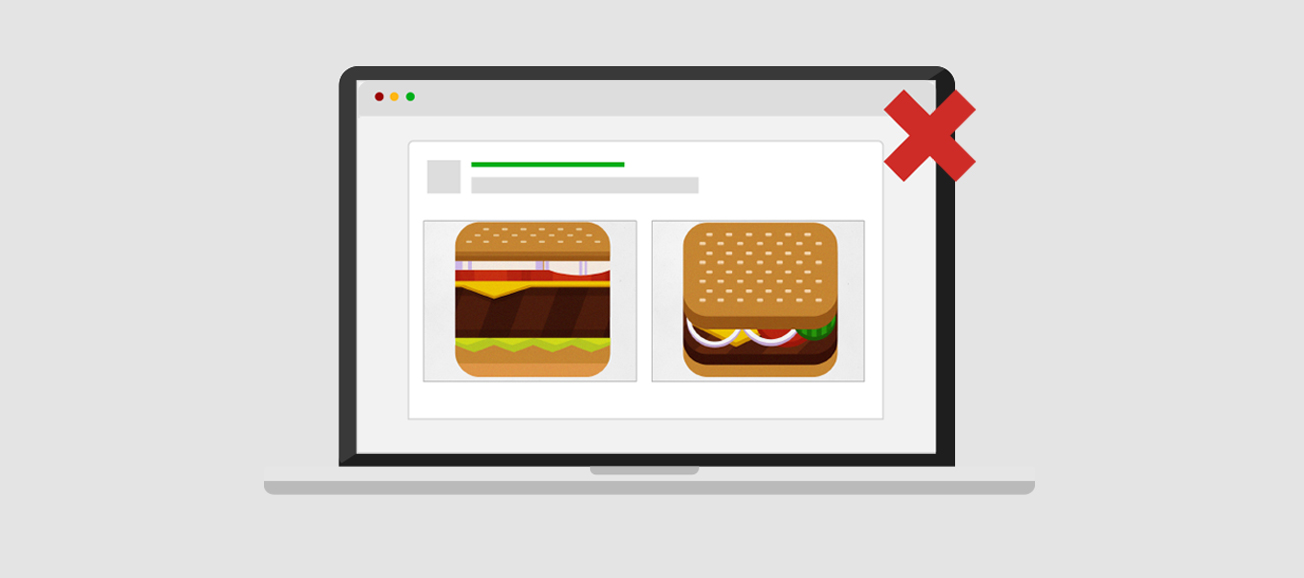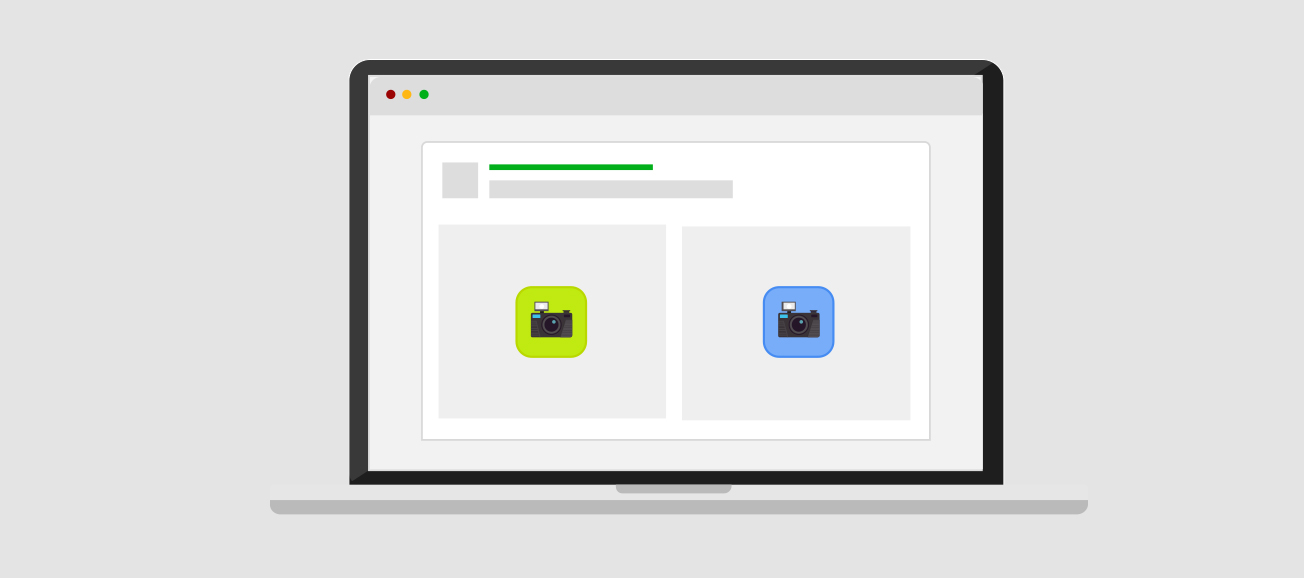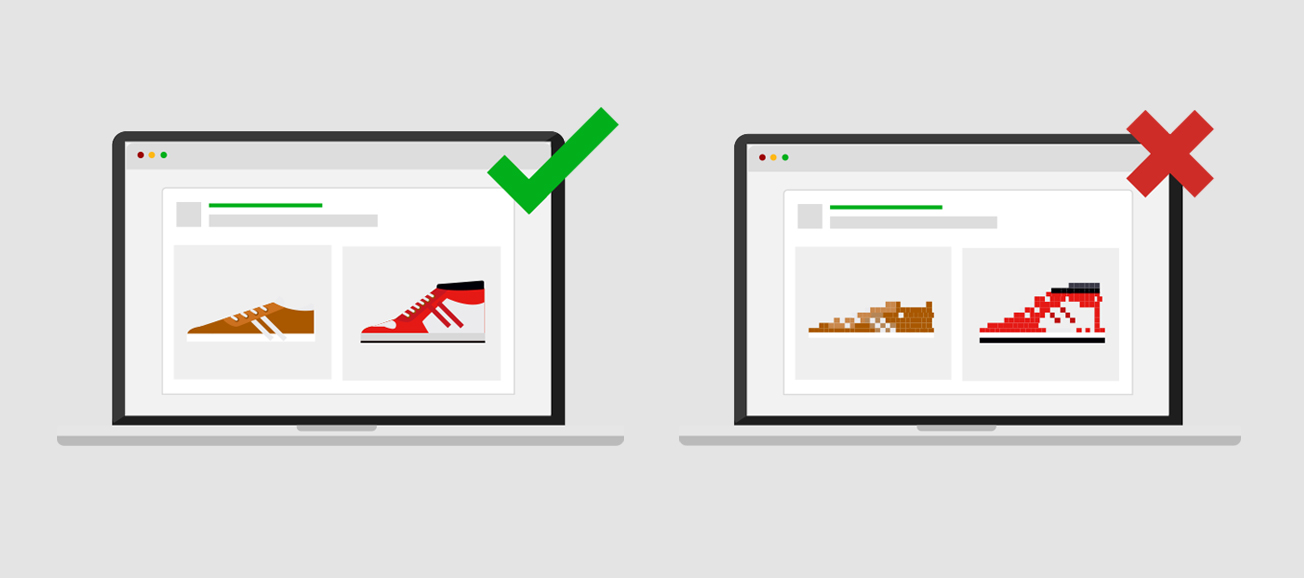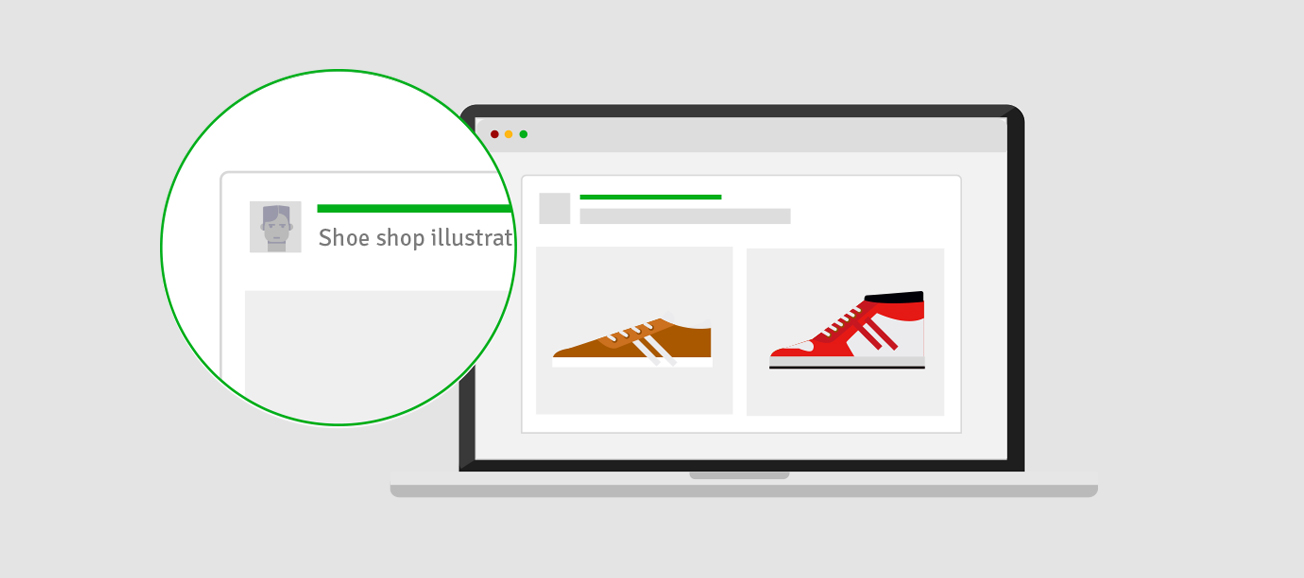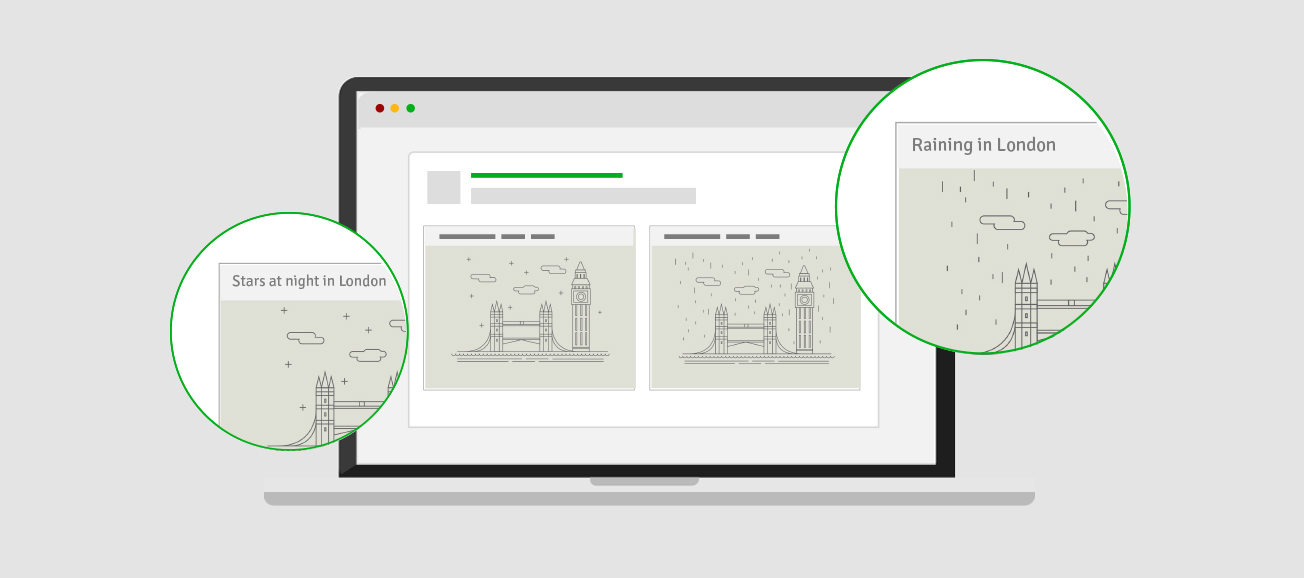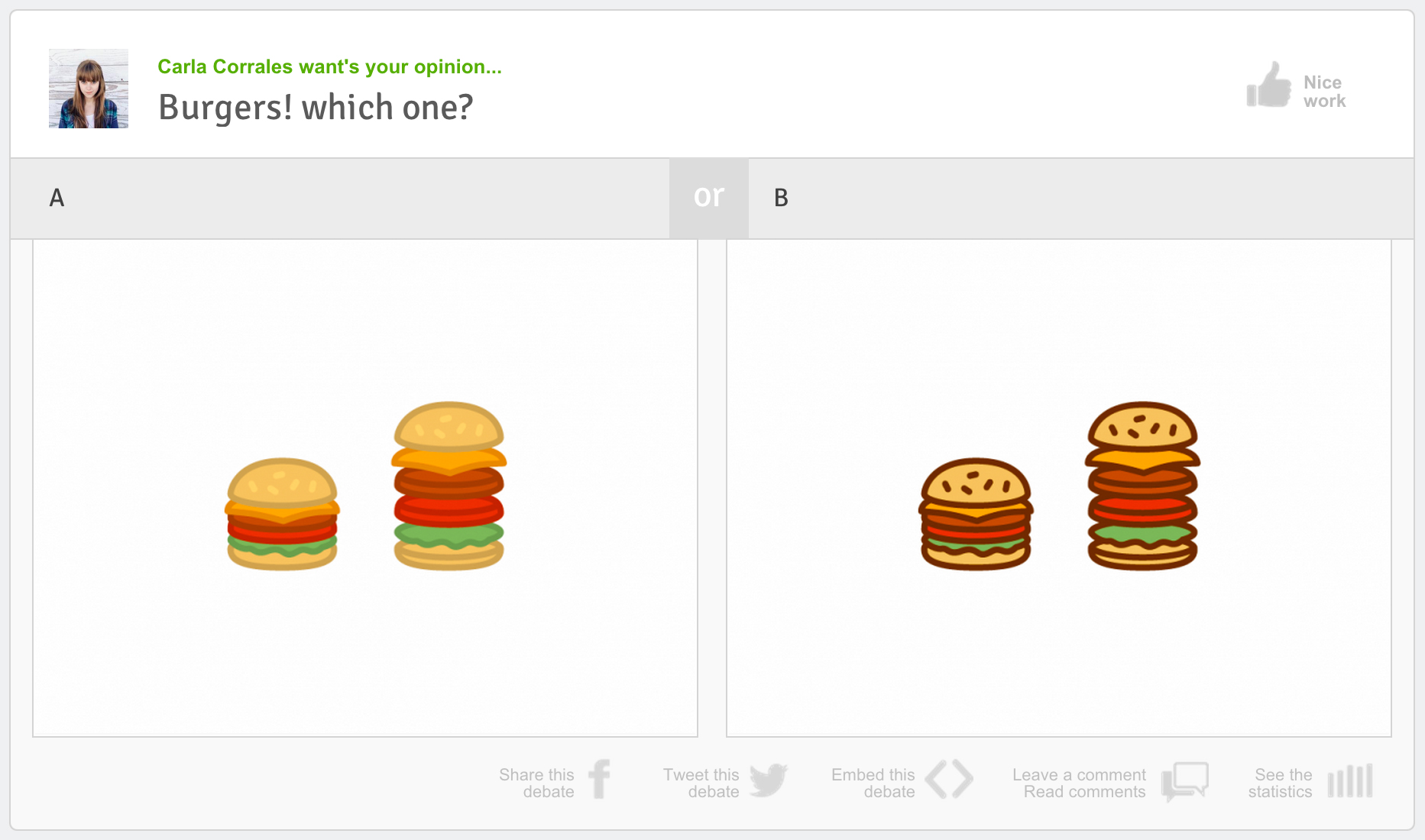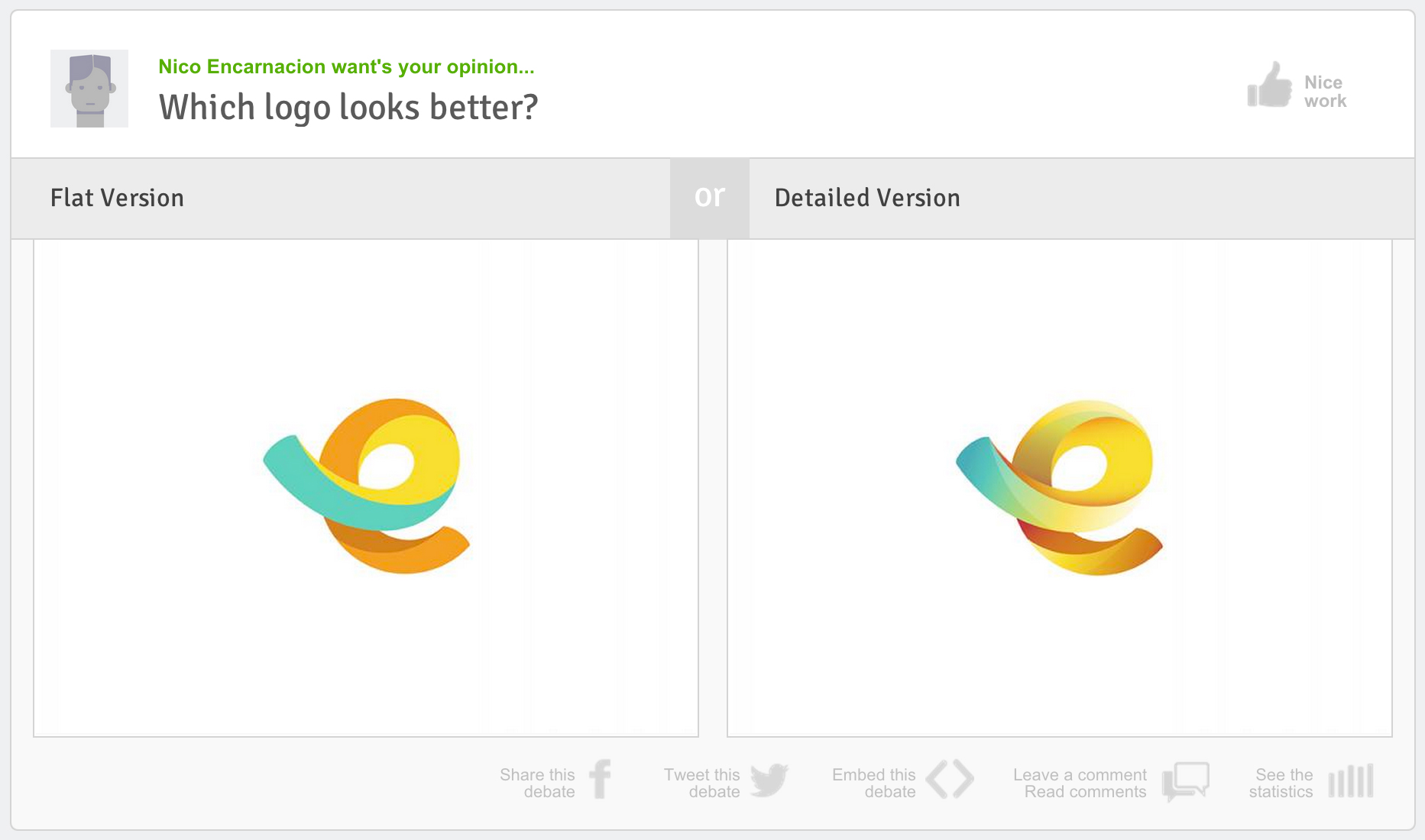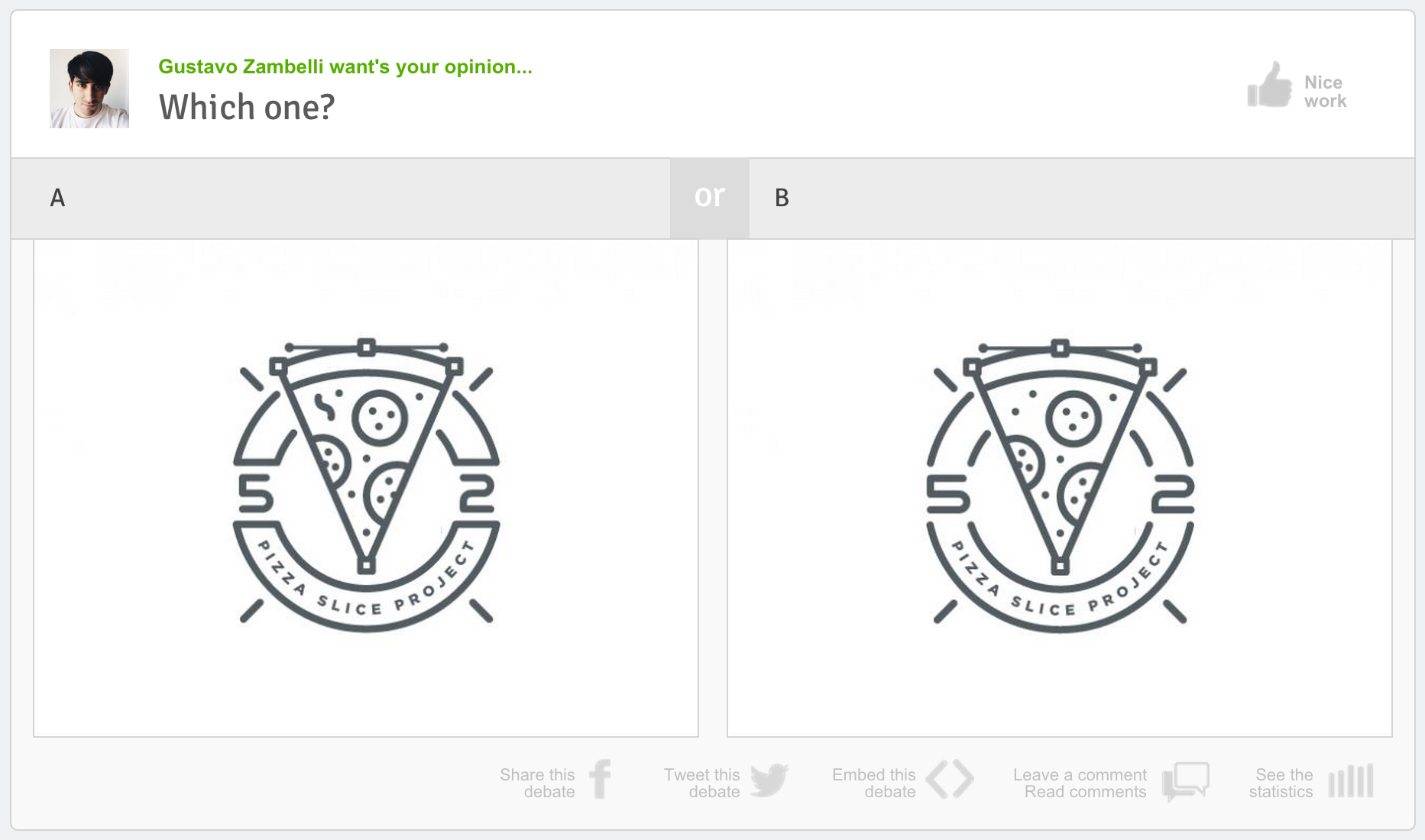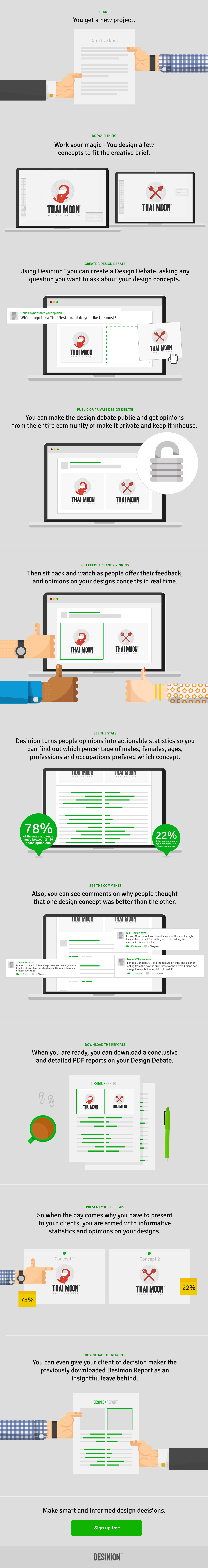Desinion is great when we have two design concepts and we want feedback on which one works, however we don’t always have two design concepts to compare, occasionally we only want feedback on one design”.
As soon as we heard this from a number of designers and illustrators that use Desinion, we set out to create single design debates. Single design debates, offer Desinion users the chance to get quick feedback and statistics on the project that they are working on, without having to create an alternative design to compare it to.
Single design debates is available as part of the Desinion Pro package – which also includes, Private debates, Desinion Reports, and Creative Briefs as well as access to the full analytical suite, all for just $19USD per year (yes per year). Learn more about Desinion Pro.
How to create single design debates.
Once you have created your design concept that you want to get feedback on, simply sign into Desinion and hover over ‘Get Feedback’ which is in the upper right hand corner of Desinion’s UI.
From there you will see a dropdown that says ‘Single design debate’. Click on that.
Step 1: Ask a question about your design concept
This will take you to the create design debate page. On the create a design debate pages you can ask whatever question you need to ask about your design concept (you have 60 characters to frame your question).
Step 2: Provide two possible answers
if your client wants a logo that is ‘high-tech’ looking, and you, want statistics and data to prove to your client that people perceive your designs to be high-tech looking, then you could ask the question – ‘Does this logo look ‘high-tech’? – with the two possible answers being – ‘Yes’, or ‘no’”.
After you have framed your debate by asking a question, you must add two possible answers to this question. For example, if your client wants a logo that is ‘high-tech’ looking, and you, want statistics and data to prove to your client that people perceive your designs to be high-tech looking, then you could ask the question – ‘Does this logo look ‘high-tech’? – with the two possible answers being – ‘Yes’, or ‘no’.
Step 3: Upload and crop your design concept
Following that you can upload your design concept, by either dragging and dropping your work into the designated space – or you can click on and search for your design concept in your files. (remember your designs must weigh under 5mb)
After your design is uploaded, you may, if you wish, crop your design concept. The area that you crop will be displayed in the design debate preview. Users will be able to see the full ‘un-cropped’ version by clicking on ‘See full size image’. So try to make sure that the area that you crop is relevant to the question you want to ask, and visually compelling.
Step 4: Add a little context or attach your creative brief
After you have uploaded and cropped your design debate, you need to add a little context and a backstory to your designs so that the design enthusiasts that offer their valued opinions on your design can fully understand and contextualize the design’s needs and use cases before offering their opinion. Desinion Pro users can offer the ultimate context by attaching their creative brief with the design debate.
Step 5: Chose which design discipline your design concept falls into
After you have either attached your creative brief to the design debate, or added more context, you must chose which design discipline your design concept falls into, is it a logo design? is it a UI / UX element? You may chose up to 3 disciplines.
Step 6: Will it be a private debate or a public debate
Once you have completed steps 1 to 5, as a Desinion Pro user, you can decide if you want the design debate to be a public design debate, or a private design debate. Public design debates will be seen by the the whole Desinion community and will bring 100’s of opinion on your design concept. Private design debates will not be published anywhere publicly on Desinion. Instead you will be given a secret and secure URL where your design debate will be hosted, you may then share this URL to get feedback and statistics on your work from a small group of people of your choosing, be it, the rest of your creative team, your friends, colleagues or even your clients.
Step 7: Publish and share.
After deciding if you want to make your single design debate, a public or a private design debate, you must finalize the creation of your design debate by clicking on ‘Get opinions and statistic on your creative work’, this will create your design debate and take you to ‘the share page’.
On the share page you may chose to share your you design debate on Facebook or Twitter, or via email.
TIP: Sharing your Single Design Debate on your social media channels, significantly increases the amount of opinions and statistics you get on your work.
]]>With DesinionPro, designers can download conclusive reports on their design debates, create private debates to share inhouse or with trusted friends, get the full range of statistics on their designs (including what different job titles think about their work as well as what different industries think) and now, with the all new creative briefs, DesinionPro users can offer the ultimate context on their design concepts. Here’s how creative brief’s work.
Step 1. Create a Desinion Pro design debate
First and for most a designer can create their design debate, by clicking on ‘Create a debate’ and uploading two design concepts that they have been working on and ask a specific question about the afore mentioned concepts.
The DesinionPro designer can either manually input context on the designs concepts that are being debated or, to offer the ultimate context, by attaching the projects creative brief to the design debate.
Step 2. Drag and drop or upload your creative brief
After clicking on ‘Upload creative brief’, the DesinionPro designer can either drag and drop his creative brief into the allocated space or click and upload the creative brief to the design debate. It takes seconds to upload your creative brief, and you will be notified once the creative brief is fully uploaded.
Step 3. Publish your Pro design debate with your creative brief
After you have published your Pro design debate, Desinion users and design enthusiasts can access the project’s creative brief via the ‘Get more context’ function. Once the ‘Get more context’ dropdown is open, viewers of your design debate may access the project’s creative brief by clicking on ‘Read creative brief’. (Note: that if the link saying ‘read creative brief is grey, as oppose to green, this means that there is no Creative brief associated with that particular design debate).
Creative briefs are only available for DesinionPro users – Sign up for DesinionPro today, just $19 dollars per year.
]]>

Today we are extremely pleased and proud to introduce a very exciting and very much requested new feature to Desinion – The ‘Get More Context’ feature.
The Desinion community reached out to us, asking for this feature and subsequently we have listened and delivered.
The ‘Get More Context’ feature does exactly what you would imagine it would – It offers the talented designers that use Desinion the chance to add more context and more of a backstory to their designs, and in turn gives the design enthusiasts that offer their valued opinions on the design choices on display more things to consider before committing to a single opinion or offering constructive comments.
It offers the talented designers that use Desinion the chance to add more context and more of a backstory to their designs, and in turn gives the design enthusiasts that offer their valued opinions on the designs on display more things to consider before committing to a single opinion or offering constructive comments.
It became apparent shortly after the initial launch of Desinion back on January that a feature of this kind would be something that would be extremely useful to the this design and feedback community.
So, as of today it is here, the super talented designers and illustrators that wish to debate their work and get different demographic’s opinions on their creative work, can now create a new design debate and can add short and to-the-point contextual information about their designs. For example designers can offer up more context on where and how the designs will be used? In which industry the designs will be used? What the client / company that has requested these designs actually does, as well as offering more information on the client’s target audience.
All answers to these questions will have a maximum character length of either 140 or 300 characters. This is something that we purposely added as, such is the fast paced nature of Desinion, we felt that whilst more context was extremely necessary, that context still need to be direct and to-the-point.
This ‘more context’ is available for both DesinionPro users and regular Desinion users and this update to our community is the first feature of many new features that will be will be rolling out in the very near future.
Pro users, it doesn’t stop there – Offer ultimate context – Upload your creative brief.
Along side the ‘more context feature’, which is available to all Desinion users, we have also developed extra functionality for the many DesinionPro users. As of today DesinionPro users will be able to offer the ultimate context and backstory to their design concepts – by simply and quickly uploading and attaching their creative brief to their design debates.
A pro designer that uploads their creative brief to a design debate will essentially be offering the design enthusiasts that offer their opinions the ultimate context and background on their designs. As the creative brief is the backbone of any design project, and in many cases it is what influences and drives and dictates how design concepts look and feel, DesinionPro users can now drag and drop their creative brief in with their design concepts and give the design enthusiasts the ultimate backstory on their work with just one or two clicks.
DesinionPro is available for just $19 per year.
]]>DesinionPro now offers Desinion Private Debates as an answer to this situation. With Desinion Private Debates you, as an individual designer, or a designer on a design team can create your design concepts as you normally would, and then get unlimited feedback, statistics and opinions on your work privately, and securely from only the people that you want to get feedback from.
The process is simple. DesinionPro designers can create a design debate as normal, asking their question, and upload their designs concepts, then before publishing the design debate, DesinionPro users can mark the debate as a private debate, as oppose to being a public debate. Once the debate is marked as being a private debate, this means that Desinion will not publish your designs or your design debate to the public, instead, immediately after creating the private design debate a unique and secure URL will be created for users to share with anyone they want opinions from.
Working as an in-house designer or at a design agency
Private debates are great for companies or designers / design teams that are working on a project for a client and do not want to share the work that they do publicly. Creative teams can design a few options to fit the creative brief ( as they normally would ) and then, using DesinionPro, they can upload two of the leading design concepts and share these options internally, between the team, in house across the whole company, or with a select few trusted colleagues. Although the design debate is private the design team will still gather a varying number of opinions, statistics and comments on the designs from team members and other trusted colleagues, also the unique URL will serve as organized and secure place to gather opinions and feedback on the designs on show.
Working as a freelance designer
As a freelancer, working from home, in most cases it’s just you, your computer, your sketch book, and your dog. With Desinion and DesinionPro, you don’t have to get an opinion on your design concepts from your dog, you can share design concepts and ideas with a thriving design community, and in return get human opinions, feedback, comments and statistics on your designs. But what if you aren’t quite ready to share your designs with a public community? What if you want to get direct though insightful opinions from a select few, a focus group or fellow freelancing friends. With DesinionPro Private Debates you can work your magic from your home studio, create some cool designs, and then share them privately with your trusted friends and fellow freelance designers, and get private opinions, statistics and comments on your designs for whoever you chose. Your private design debate, which is hosted on a unique URL becomes the organized hub for opinions on your concepts, a place where everyone who you selected to see your design concepts with can offer direct and to the point opinions, as well as insightful comments and statistics on your designs.
Working directly with clients or decision makers
Another great thing that you can do with private design debates is actually send the unique and secure URL that you receive it to your actual client or decision-maker and have them share it with their community. This always makes the client happy, as the client feels empowered to share your work, which they commissioned you to do, with their highly influential book of trusted contacts. This way the client feels involved and assured that the feedback, comments and statistics he’s getting are useful in order to help them make a decision, as he or she is choosing who should see the design concepts and ultimately who should offer an opinion, comments and statistics.
Get Desinion Private Debates with DesinionPro today.
Desinion Private Debates is only available to DesinionPro users. DesinionPro is available to everyone and is very affordable at just $19USD per year, and includes great extra features, a list of which can be seen here.
Get DesinionPro and Desinion Private Debates here.
]]>It was always our plan to quietly launch the platform, and then take time in the stands to watch and learn how people react to the service, absorbing both the positive and the negative aspects of Desinion.
This one-month-long learning exercise has taught us many things, and we will excitedly be building out some amazing new, and extremely useful features based on what we have seen, experienced and learned over the last 30 days. In this particular blog post I won’t go into all the details about all the exciting future plans and features we have install, however I do want to share with you news about one very important feature that we are currently working on, and will release soon and that is a ‘More context feature’.
We have read tweets, blog post comments and received your emails on this subject and we 100% agree with all of the comments that suggest that more context is desperately needed when offering your opinions on the design concepts that are laid out in front of you. We also understand that more context on the designs will naturally allow for more informed and relevant decision making when it comes to either giving or getting valued opinions. Adding functionality that allows for more context has now become our number one priority, and it is something that we hope to build out in coming weeks.
We also understand that more context will allow for more informed and relevant decision making when it comes to either giving or getting valued opinions. Adding functionality that allows for more context has now become our number one priority”.
We are always grateful for your suggestions and will always listen to your feedback. It is you, the Desinion community that will shape the future of Desinion. You guys have spoken and we will be delivering.
Please, should you have any further suggestions or comments please do not hesitate to contact us.
Written by Chris Payne (@chrisypayne), Graphic Designer & Founder of Desinion.com ]]>
Watchmaker – Which option do you like more – By Anton
Anton set up a beautiful design debate between two very similar illustrations. Both illustrations showed a watchmaker, delicately and finely performing his craft, the different between them was that opinion one, had the watchmaker holding two pincers with both hands, whilst casting a careful eye on his work, the other design concept, opinion two, showed the mustached watchmaker, equally as concentrated, only this time, he is holding the watch with one hand and working on it with the other. The great thing about this design debate is the simplistic attention to detail. The illustration shows care and precision and that reflects a watchmakers traits.
See the stats or offer your opinion and comments on this design debate here
Diagram – With shadow or without shadow – By Jelle
This was the first design debate submitted to Desinion that asked a question about the styling of a diagram. Created by the very talented Jelle, with the aim of finding out which diagram looks better, one with a slight shadow or one without and shadow. The Desinion community offered their opinion and one of these two options was an outstanding choice.
We appreciate how difficult it is to create diagrams that look good, so when this one came up, we instantly liked it for it’s colours, its strong shape, its sharpness and font choices.
See the stats or offer your opinion and comments on this design debate here
Kitchen Table SF secondary logo / badge – By Amy Hood
This was Amy Hood’s first design debate, and what a great design debate it was. Amy is from the amazing design agency called Hoodzpah design co (check out their work / attitude, it’s awesome – www.hoodzpahdesign.com), and we are super happy to see her / their work being debated on Desinion.
Amy wanted to test public reaction between two designs that could be Kitchen Table SF’s secondary mark or badge. Option one included a circular band that would encompass the main graphic, and included the words Dogpatch (the area in San Francisco where Kitchen Table SF is located) Farm Fresh. Option two was more simplistic and stripped back, only showing the barn / factory graphic.
Both design concepts are brilliantly stylish, bold, cool and striking. This was a very popular debate that got the Desinion community commenting and offering their opinions.
As it stands with over 100 opinions being offered on these design concepts, one opinion is far more popular than the other.
See the stats or offer your opinion and comments on this design debate here
Chapel Gate Memorials – minimalist vines? or detailed vines – By Nico Encarnacion
This is Nico Encarnacion’s 3rd design debate, and what a popular design debate it was. Nico created two excellent potential logos for Chapel Gate Memorials, both similar in style, yet had slight differences in the placement of the vines and the position of the gate within the circle.
The debate received a great number of opinions and comments, and of the two options proposed, one was proven to be way more popular than the other.
See the stats or offer your opinion and comments on this design debate here
Pixilated Pizza – With edge or without edge? – By Gustavo Zambelli
We love an intentionally pixilated slice of graphic design. So what better than a pixilated pizza from Gustavo Zambelli who designs for the amazing Ricos Quesos and Aerolab in Argentina.
Gustavo wanted to know which pixilated pizza slice you thought would be better? A slice with a pixilated boarder, or a slice without a pixilated boarder and with a shadow.
Offer your opinion and comments on this design debate here
It has been a great first month for Desinion and the designers / illustrators that have benefitted from getting feedback, comments and statistics on their design concepts. Word has spread pretty far about Desinion, and for that reason we are seeing a large increase in the amount of opinions given on your design concepts. Thank you to all that have created amazing design debate in the past few days. We hope that the feedback you have gotten proves to be useful.
If you are new to Desinion, and would like to offer your opinions on designers design concepts, or maybe you are working on a design or illustration yourself, and would like to get insightful feedback and statistics on your concepts, please feel free to sign up here.
]]>Since we launched Desinion just over 3 weeks ago, when have had number of emails asking us how designers and illustrators get their design debates from ‘latest’ page to the ‘popular’ / home page
Getting your design debate featured on the popular page vastly increases the amount of opinions, comments and statistics that designers and illustrators get on their concepts.
Today we want offer a few tips on how you could get your design debate from the latest page to the popular page, with insider info as well as tips on how to make your design debates popular within the community and great on the eye.
1. Get lots of people clicking ‘Nice work’.
Getting lots of people saying – ‘Nice work’, is the main way in which you can get your design debate onto the popular page. When you create a design debate you are not only giving the Desinion community the chance to answer a question with the choice between two design concepts, but you are also offering them the chance to say ‘well played’, ‘good work’, ‘both design concepts impressed me’. The ever growing Desinion community members can express their admiration of your design debate by clicking on the ‘Nice work’ button in the top right of the design debate – The more ‘Nice work’s’ you get from the community the more likely your design debate will move from the ‘latest’ page – to the ‘popular page’, and getting more statistics, opinions and comments on your design concepts.
2.Present your work professionally.
It sounds obvious but many designers forget to or simply don’t crop and present their work correctly and professionally.
After you upload your each design concept, you have the option of cropping your work to ensure that it fits the 630px x 468px canvas nicely – this doesn’t mean that you have to completely fill every pixel of the canvas, quite to opposite in fact – Adding a good amount of padding to your designs concepts really helps present your work professionally. Many of the design debates that get promoted to the popular page are ‘well cropped’ and have good and comfortable amount of padding. Many design debates that aren’t promoted to the popular page, frankly don’t look great due to padding and cropping issues.
Take the design debate below as an example. You can see that the design debate looks great as each design concept has a good amount of comfortable padding, and has been well cropped. This is a visual trick which allows your eye to know ‘where to rest’ when analyizing the two concepts. Framing your work with padding really does help your design debate look and feel great. Padding also helps your design concepts look confident and comfortable within the design debate.

The design debate below for example doesn’t look so good. and this is because it hasn’t been cropped correctly nor does it have that comfortable padding and confidence that the above design debate has. Even though the design debate below, showcases the same design concepts as the one above, you can see that the design concepts below look way too busy and too uncomfortable within the design debate and leaves your eye questioning where to rest. The design concepts, no matter how good they are, will feel crammed in in you don’t crop them correctly or add a good amount of padding.
Trust us, presenting your design debate professionally goes a long way to getting ‘nice works’ and getting promoted to the popular page.
3. Show your design concepts in their real size.
Showing your concepts to scale also helps you get promoted to the popular page. If you are designing a mobile application icon, show it in it’s lifelike size (unless you want to emphasize finer details). Design enthusiasts that want to offer their opinions will see how the design will look in real life, and instantly better understand the context of the design concepts that you are designing.
4.Use high quality, high res images.
It is highly unlikely that a pixilated design concept will get many ‘Nice works’ (unless the pixelated effect is a design element and purposely done). If you submit a design debate that is pixilated, that design debate will instantly lose credibility, and will stand little to no chance of making it to the popular pages. Uploading sharp and high-res images is a must when creating your design debates.
5. Be descriptive and add context to your design debates.
We know that you only have 140 characters to describe your design debate / ask a question. However, try to be as descriptive as possible. Instead of asking the question – which logo? or which do you prefer? or ‘main page’. Add a little more background, for example you could ask the question – ‘Which logo for a local pizza restaurant’, Or ‘Shoes shop illustration, which feels cooler?’ This way people instantly know and understand that what you are designing and what it is for, allowing them to make more informed decisions.
6. Make it obvious what you are debating between.
Finally, take advantage of the ‘short description’ areas when setting up your design debate. You can use these areas to describe what you are debating between. A design debate can sometimes be confusing when viewers have to take a second to work out exactly what is the difference is between one design concept and another. By giving, or tagging each design concept that up upload a short description, will add clarity to your design debate.
Following these steps will go a long way in helping you create GREAT design debates and help you get on Desinion’s popular pages. This means you’ll get much more exposure, opinions, comments, statistics and feedback on your design concepts.
TIP: Should you ever publish a design debate and you aren’t completely happy with it, you can always unpublish it (go to Your name, in the top right > From the dropdown menu select ‘My debates’ and then from there you can unpublish the design debate that you are not completely happy with), and create a new design debate).
]]>In today’s insight we will now look at 5 of the best design debates that you guys have been offering your opinion on in the last 12 days.
Burgers, which one? – By Carla Corrales
This was Carla Corrales‘ first design debate, and it quickly became one of the most popular and most opinionated design debate of them all. Currently (at the time of writing) this design debate has accumulated the (join) most opinions from a number of different demographics. Carla, who is an extremely talented graphic designer from Buenos Aires, wanted to find out which burger illustration would be more popular amongst different demographics, and she certainly found out. Both male and female decision makers opted quite overwhelmingly for one illustration over the other illustration. – Login or sign up to offer your opinion on Carla’s hunger inducing design debate, and see which burger illustration is proving to be more popular across different demographics.
Which logo looks better? – by Nico Encarnacion
The amazing work of Nico Encarnacion was debated on Desinion in this last week. In creating a logo mark, with two varying styles Nico, isn’t only asking the question – Which logo looks better?, but he’s also opening the interesting debate on what is better, or currently more popular – flat graphics?, or detailed graphics?. This was Nico’s first design debate on Desinion, and we hope to see many more design debates from such a talented designer. Opinions on this design debate are, at the time of writing, pretty even, so your opinion counts. – Login or sign up to offer your opinion on Nico’s flat vs detailed, design debate, and see which logo and which style proves to be more popular across different demographics.
(Personal logo) Two options but I need to decide on one? – by Wanda Arca
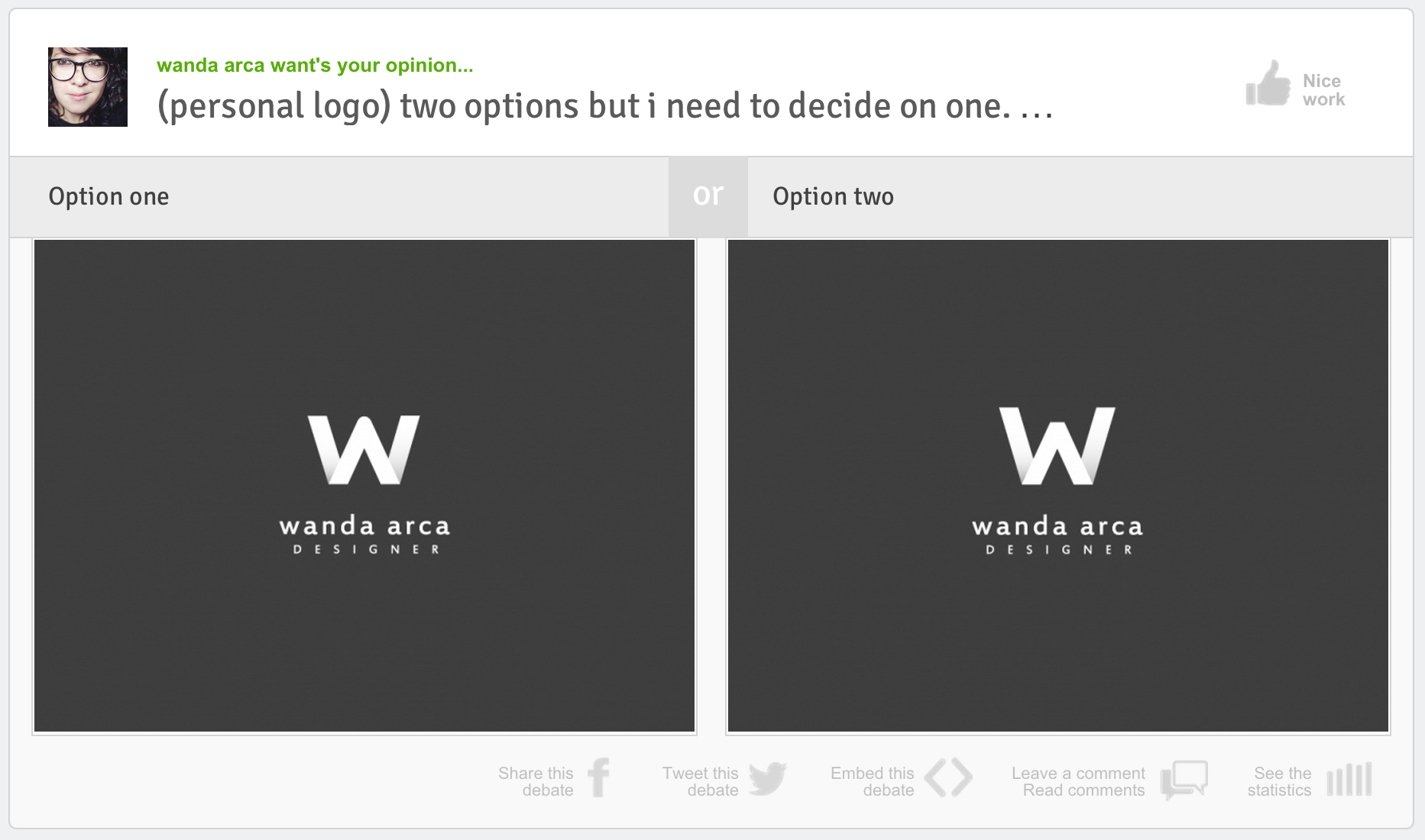 This was a great design debate, by a very talented designer. Wanda was designing her personal logo, and wanted opinions on which logo would be better received by various audiences. Wanda Arca cleverly combined her initials – Using the full W and the outer part of the A to form this cute, clever and personalised logo. Wanda shows great use and control of gradients in both logo concepts, which help to distinguish between the W and the A. Gavin Williams commented on Wanda’s design debate saying – “Modestly beautiful, clever and subtle. It took me a little while to spot the ‘A’ within, but for me that makes it a sweet surprise.” – Login or sign up to offer your opinion on Wanda’s personal logo, and find out which concept is proving to be more popular with different audiences.
This was a great design debate, by a very talented designer. Wanda was designing her personal logo, and wanted opinions on which logo would be better received by various audiences. Wanda Arca cleverly combined her initials – Using the full W and the outer part of the A to form this cute, clever and personalised logo. Wanda shows great use and control of gradients in both logo concepts, which help to distinguish between the W and the A. Gavin Williams commented on Wanda’s design debate saying – “Modestly beautiful, clever and subtle. It took me a little while to spot the ‘A’ within, but for me that makes it a sweet surprise.” – Login or sign up to offer your opinion on Wanda’s personal logo, and find out which concept is proving to be more popular with different audiences.
Which one? by Gustavo Zambelli
This design debate was very popular with the Desinion Community. Although the differences between the two design concepts don’t immediately jump out at you, they do do make a difference to the overall direction of the design. The very talented illustrator, Gustavo Zambelli wanted feedback on the circle, or plate that goes behind the pizza slice, and the numbers 5 and 2. Do you prefer the plate to have an edge when the plate meets 5 and 2? or would the lines that form the plate, simply stop and then restart around the numbers 5 and 2? This design debate split opinion, with both design concepts being equally well executed. – Login or sign up to offer your opinion on Gustavo’s pizza project debate, and find out which concept is proving to be more popular with different pizza eating audiences.
Which town / city scene do you prefer? – by Rita Quintela
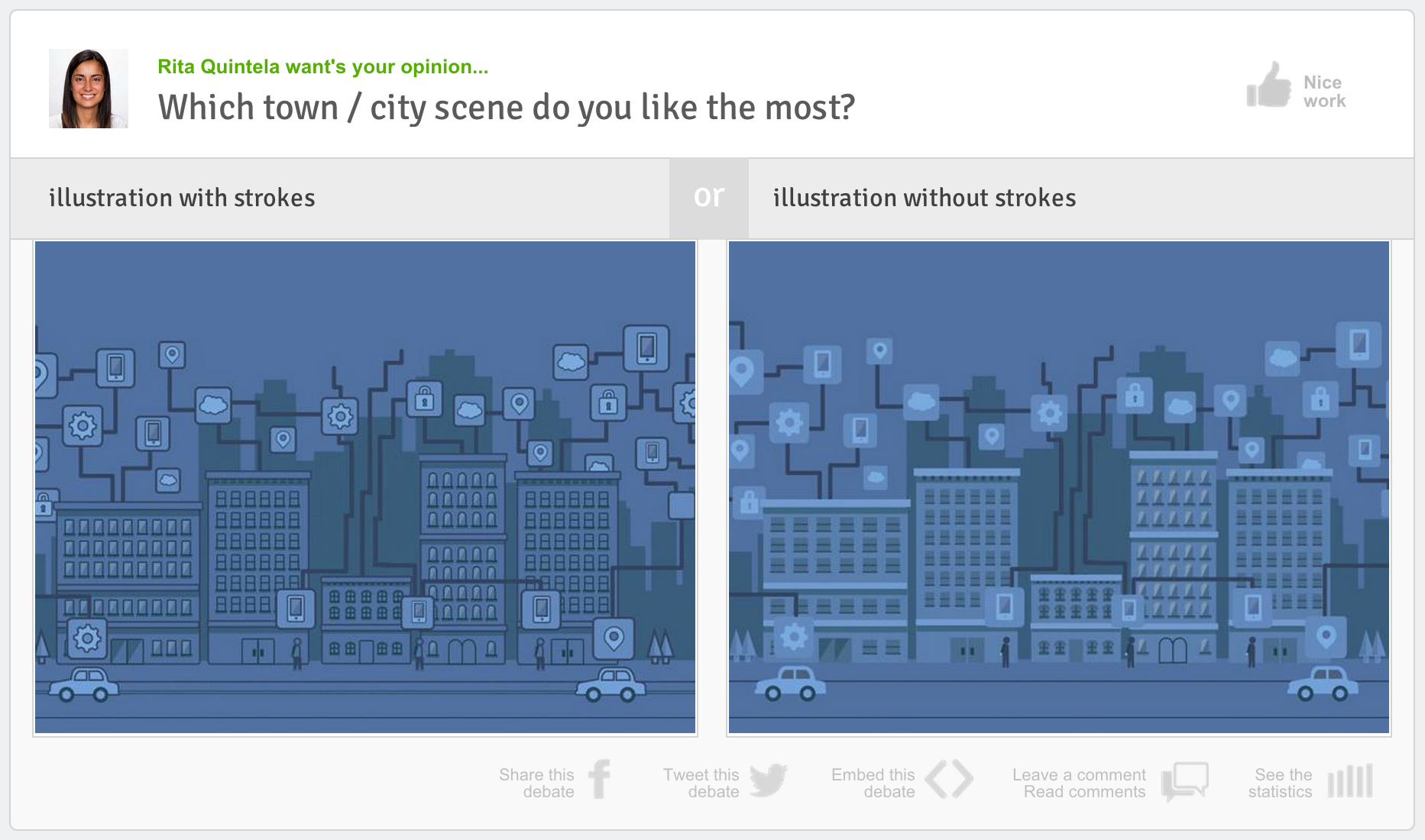 Rita Quintela’s illustration got a lot of attention in these past 12 days. Rita, one of the first to post per work on Desinion, was experimenting with her illustration style. Would her graphical elements which make up her city scene have an outline? Or will they be produced without an outline? One certainly stands out more than the other, where as, it could be said that one of these has a softer less intrusive feel. Which one do you prefer? – Login or sign up to offer your opinion on Rita’s design debate, and find out which concept is proving to be more popular with different audiences.
Rita Quintela’s illustration got a lot of attention in these past 12 days. Rita, one of the first to post per work on Desinion, was experimenting with her illustration style. Would her graphical elements which make up her city scene have an outline? Or will they be produced without an outline? One certainly stands out more than the other, where as, it could be said that one of these has a softer less intrusive feel. Which one do you prefer? – Login or sign up to offer your opinion on Rita’s design debate, and find out which concept is proving to be more popular with different audiences.
It has been a great opening few days for Desinion and the designers / illustrators that have benefitted from getting feedback, comments and statistic on their design concepts. As words spreads about desinion, we expect even more opinions to be offered on new design debates on a daily basis as well as in the coming weeks.
If you are new to Desinion, and would like to offer your opinions on design concepts, or many you are working on a design or illustration yourself, and would like to get some feedback and statistics on it, please feel free to sign up here.
]]>Desinion is free for all to use. Click here to get started
For extra features try Desinion Pro for just $19 dollars year (yes per year!).
]]>It would be fair to say that most good designers have their own personal website or blog or a combination of the two. The personal portfolio websites that designers have are their very own unique piece of the internet. It is their own corner of the world where they can be seen by showcasing their skills, share their opinions and get offered jobs based on their work.
If you have your own website or blog, it would be fair to assume that you have an appreciative group of followers who admire your work and your musings on design. Theses followers love an update from you. It’s like the next chapter of your mind / work being released. The people who read your blog posts or return back to your website obviously appreciate your work, your ideas and your design thoughts.
Followers love an update from you. It’s like the next chapter of your mind / work being released. The people who read your blog posts or return back to your website obviously appreciate your work, your ideas and your design thoughts.
With Desinion you can enhance that experience for your loyal followers and other visitors to your site. You can allow these people who regularly check out your blog to see your latest designs, to be an active part of your design process, in a way that has not been so easy to do… until now. You can do this by embedding your design debate into your personal website or blog.
Embedding your design debate on your blog or website is simple and easy, and it allows you to gain more feedback, statistics and comments on your designs, as well as making your website or blog more inviting and interactive for your users.
Your fans and visitors to your site will appreciate being able to firstly get a sneak preview into what you are working on, and secondly are able to actively participate in your design process by offering their opinion. They will feel valued and keep returning to your website or blog to see if there are more debates that they can offer their opinions on. They will also tweet, like and share what you are working on, meaning that you and your website and the stuff that you are working on will get loads more exposure.
How to embed your work in your blog or website
1 – Click on the ‘Embed this debate’ link (It’s just below the 2nd design concept).
2 – A box will appear with come code in it. That code is unique to the design debate that you want to embed – Select and copy that code.
3 – Paste the code into your page inside the body element, remember to paste this code wherever you want the Design Debate to be displayed on your website or blog post.
4 – Done – Republish or upload your website or blog and it will appear seamlessly for your followers to interact with.
]]>