Six simple things to consider when creating your design debates
Since we launched Desinion just over 3 weeks ago, when have had number of emails asking us how designers and illustrators get their design debates from ‘latest’ page to the ‘popular’ / home page
Getting your design debate featured on the popular page vastly increases the amount of opinions, comments and statistics that designers and illustrators get on their concepts.
Today we want offer a few tips on how you could get your design debate from the latest page to the popular page, with insider info as well as tips on how to make your design debates popular within the community and great on the eye.
1. Get lots of people clicking ‘Nice work’.
Getting lots of people saying – ‘Nice work’, is the main way in which you can get your design debate onto the popular page. When you create a design debate you are not only giving the Desinion community the chance to answer a question with the choice between two design concepts, but you are also offering them the chance to say ‘well played’, ‘good work’, ‘both design concepts impressed me’. The ever growing Desinion community members can express their admiration of your design debate by clicking on the ‘Nice work’ button in the top right of the design debate – The more ‘Nice work’s’ you get from the community the more likely your design debate will move from the ‘latest’ page – to the ‘popular page’, and getting more statistics, opinions and comments on your design concepts.
2.Present your work professionally.
It sounds obvious but many designers forget to or simply don’t crop and present their work correctly and professionally.
After you upload your each design concept, you have the option of cropping your work to ensure that it fits the 630px x 468px canvas nicely – this doesn’t mean that you have to completely fill every pixel of the canvas, quite to opposite in fact – Adding a good amount of padding to your designs concepts really helps present your work professionally. Many of the design debates that get promoted to the popular page are ‘well cropped’ and have good and comfortable amount of padding. Many design debates that aren’t promoted to the popular page, frankly don’t look great due to padding and cropping issues.
Take the design debate below as an example. You can see that the design debate looks great as each design concept has a good amount of comfortable padding, and has been well cropped. This is a visual trick which allows your eye to know ‘where to rest’ when analyizing the two concepts. Framing your work with padding really does help your design debate look and feel great. Padding also helps your design concepts look confident and comfortable within the design debate.

The design debate below for example doesn’t look so good. and this is because it hasn’t been cropped correctly nor does it have that comfortable padding and confidence that the above design debate has. Even though the design debate below, showcases the same design concepts as the one above, you can see that the design concepts below look way too busy and too uncomfortable within the design debate and leaves your eye questioning where to rest. The design concepts, no matter how good they are, will feel crammed in in you don’t crop them correctly or add a good amount of padding.
Trust us, presenting your design debate professionally goes a long way to getting ‘nice works’ and getting promoted to the popular page.
3. Show your design concepts in their real size.
Showing your concepts to scale also helps you get promoted to the popular page. If you are designing a mobile application icon, show it in it’s lifelike size (unless you want to emphasize finer details). Design enthusiasts that want to offer their opinions will see how the design will look in real life, and instantly better understand the context of the design concepts that you are designing.
4.Use high quality, high res images.
It is highly unlikely that a pixilated design concept will get many ‘Nice works’ (unless the pixelated effect is a design element and purposely done). If you submit a design debate that is pixilated, that design debate will instantly lose credibility, and will stand little to no chance of making it to the popular pages. Uploading sharp and high-res images is a must when creating your design debates.
5. Be descriptive and add context to your design debates.
We know that you only have 140 characters to describe your design debate / ask a question. However, try to be as descriptive as possible. Instead of asking the question – which logo? or which do you prefer? or ‘main page’. Add a little more background, for example you could ask the question – ‘Which logo for a local pizza restaurant’, Or ‘Shoes shop illustration, which feels cooler?’ This way people instantly know and understand that what you are designing and what it is for, allowing them to make more informed decisions.
6. Make it obvious what you are debating between.
Finally, take advantage of the ‘short description’ areas when setting up your design debate. You can use these areas to describe what you are debating between. A design debate can sometimes be confusing when viewers have to take a second to work out exactly what is the difference is between one design concept and another. By giving, or tagging each design concept that up upload a short description, will add clarity to your design debate.
Following these steps will go a long way in helping you create GREAT design debates and help you get on Desinion’s popular pages. This means you’ll get much more exposure, opinions, comments, statistics and feedback on your design concepts.

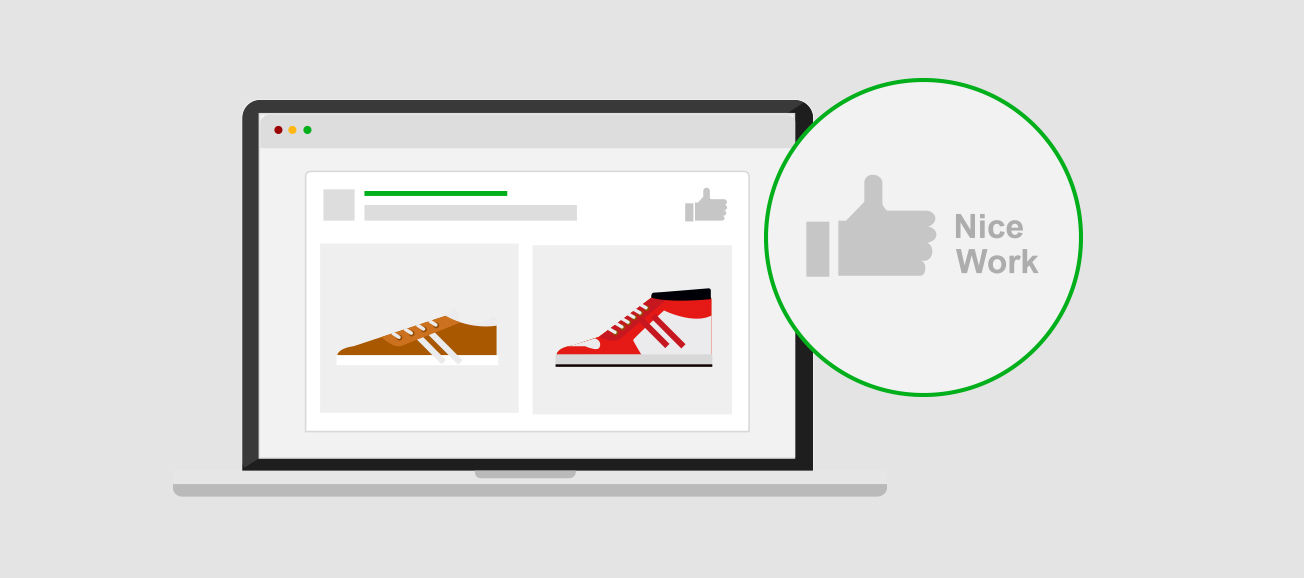
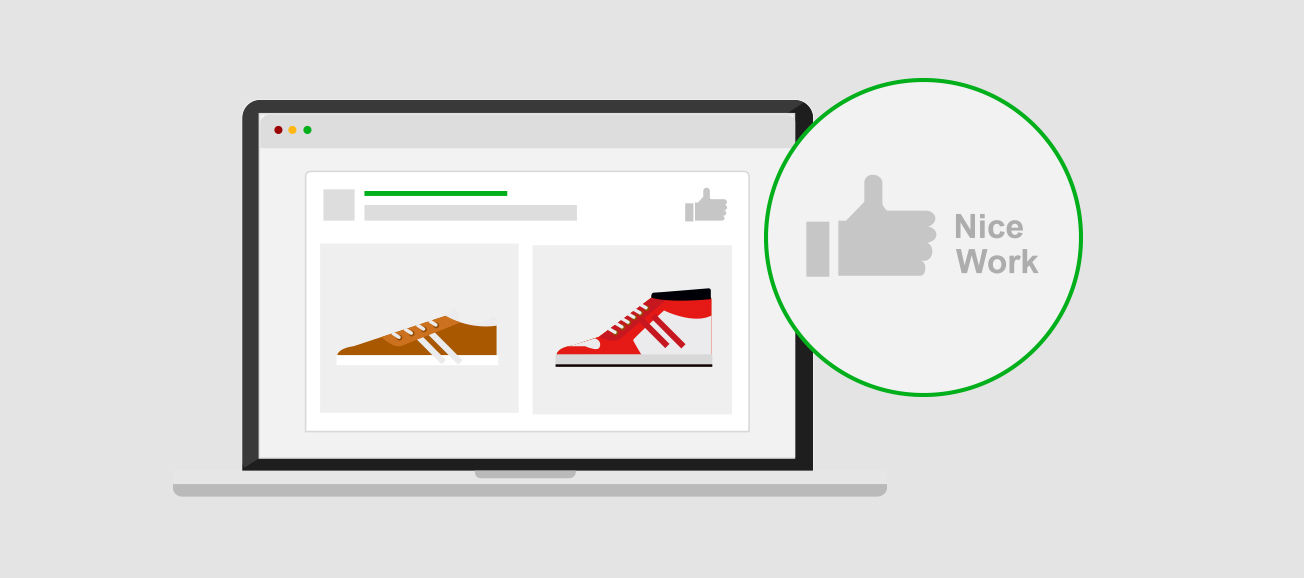
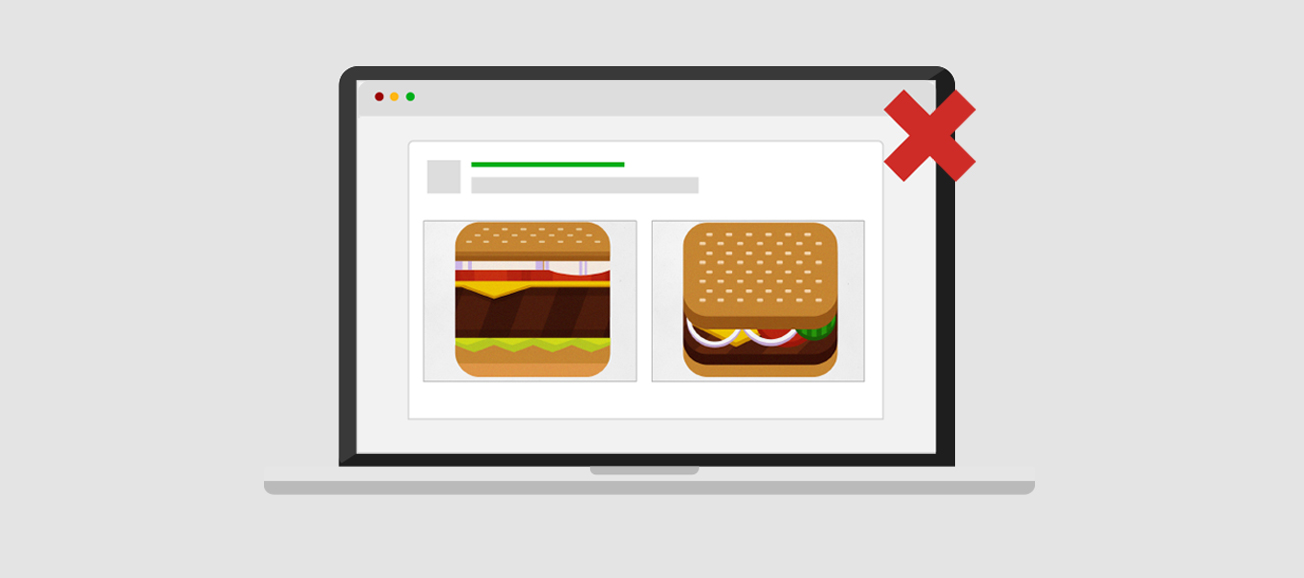
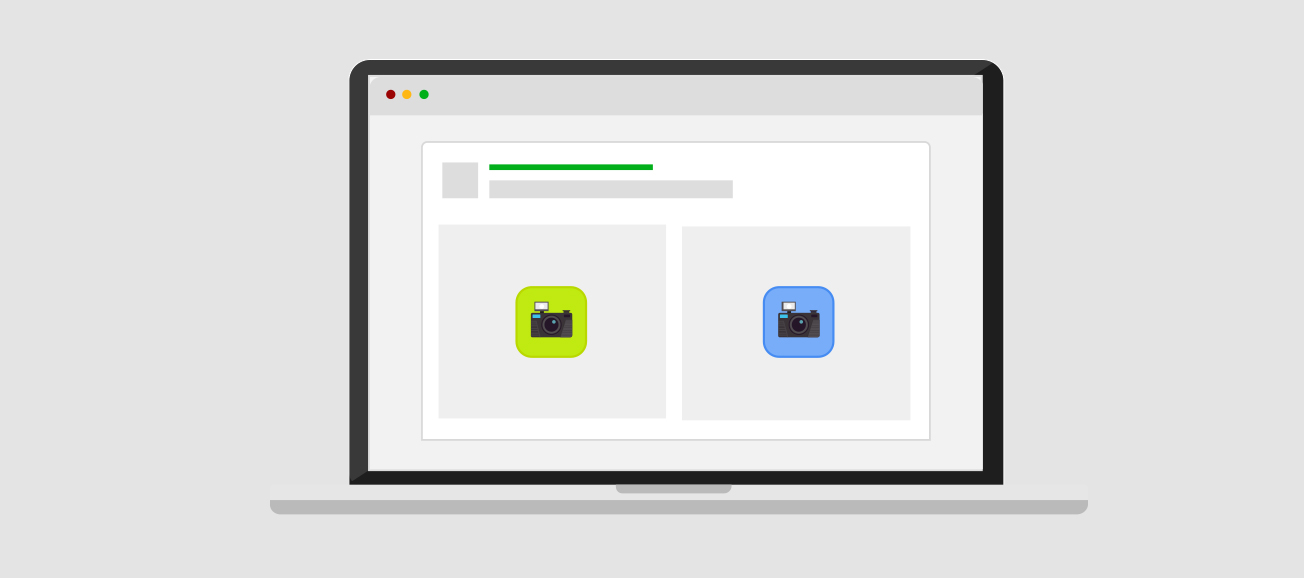
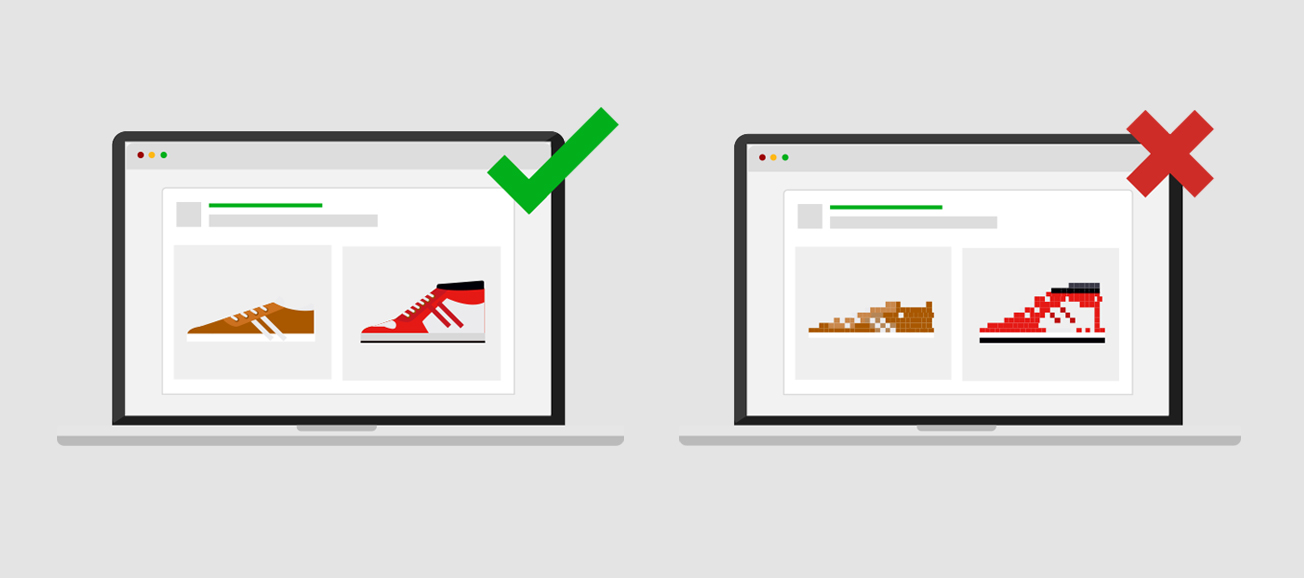
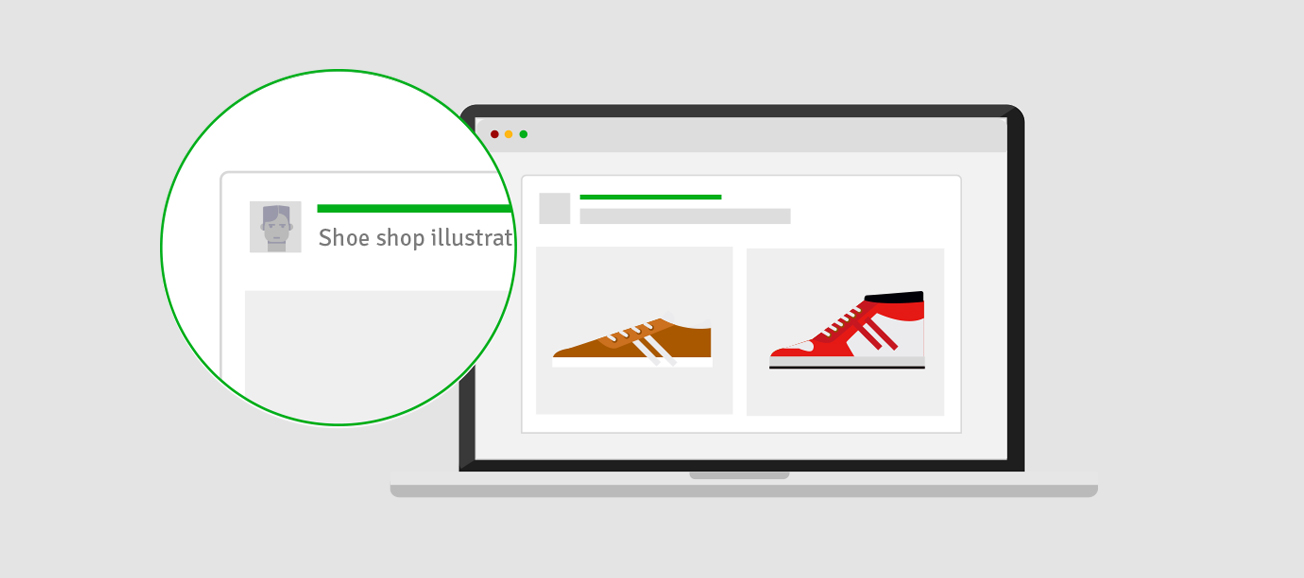
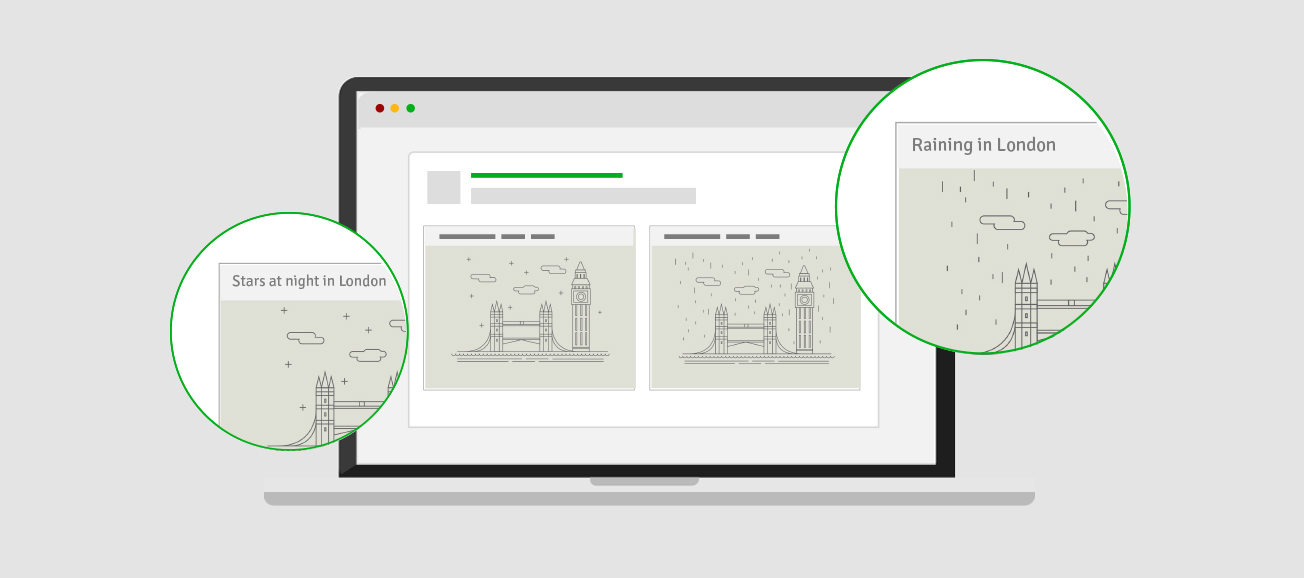


Deprecated: Function get_magic_quotes_gpc() is deprecated in /home4/desinion/public_html/blog/wp-includes/formatting.php on line 3964
Deprecated: Function get_magic_quotes_gpc() is deprecated in /home4/desinion/public_html/blog/wp-includes/formatting.php on line 3964
Deprecated: Function get_magic_quotes_gpc() is deprecated in /home4/desinion/public_html/blog/wp-includes/formatting.php on line 3964