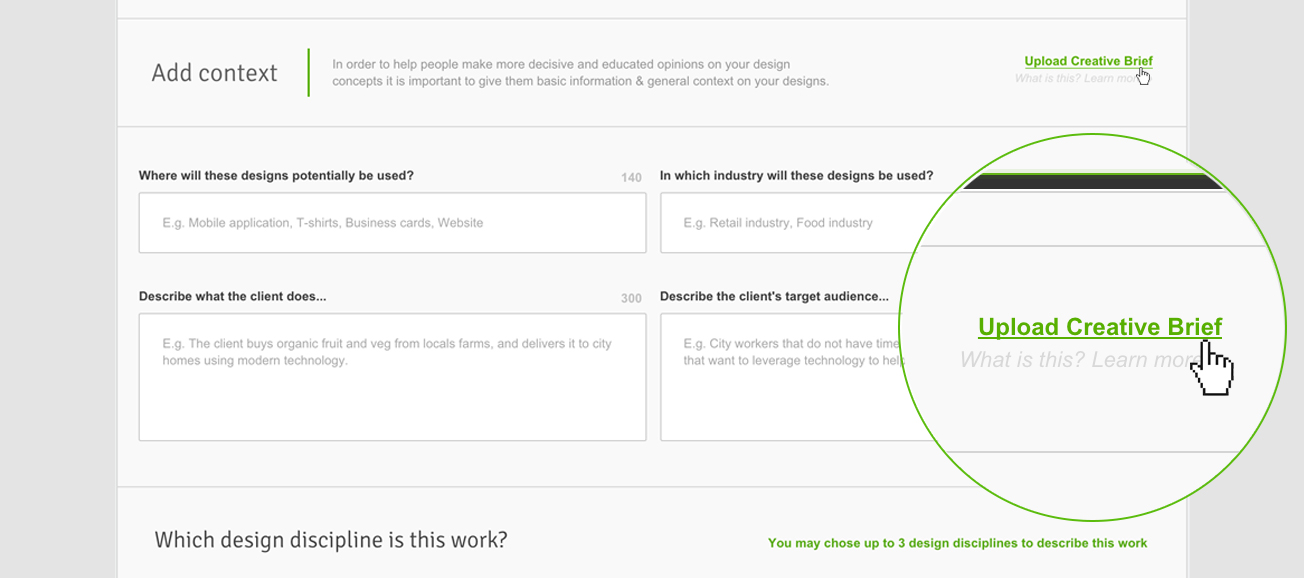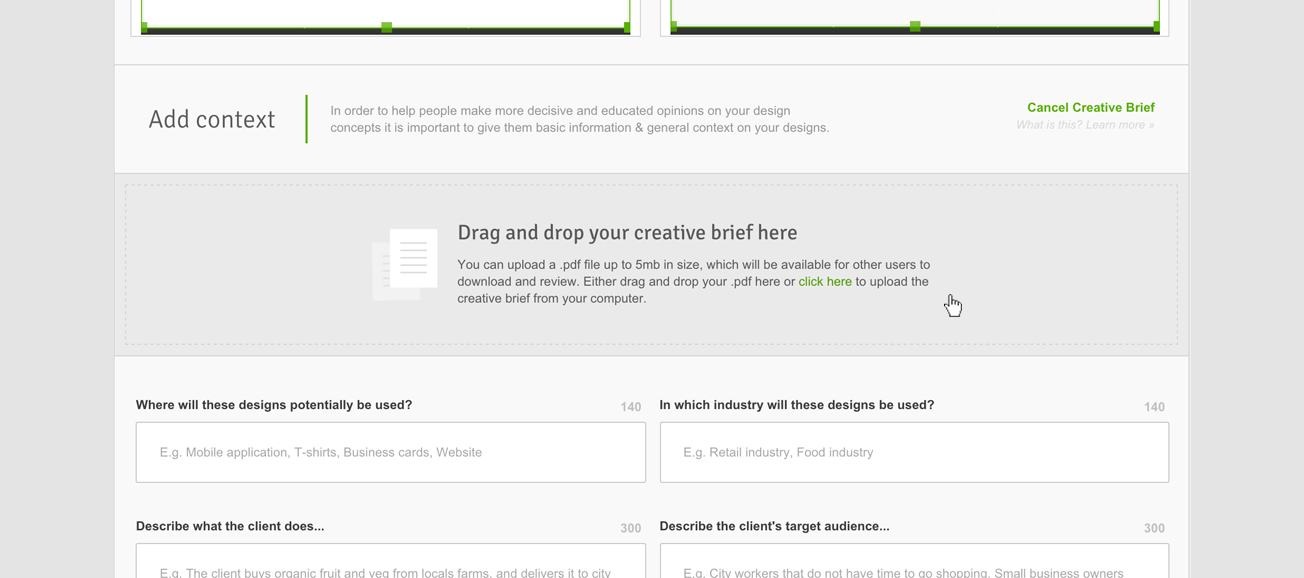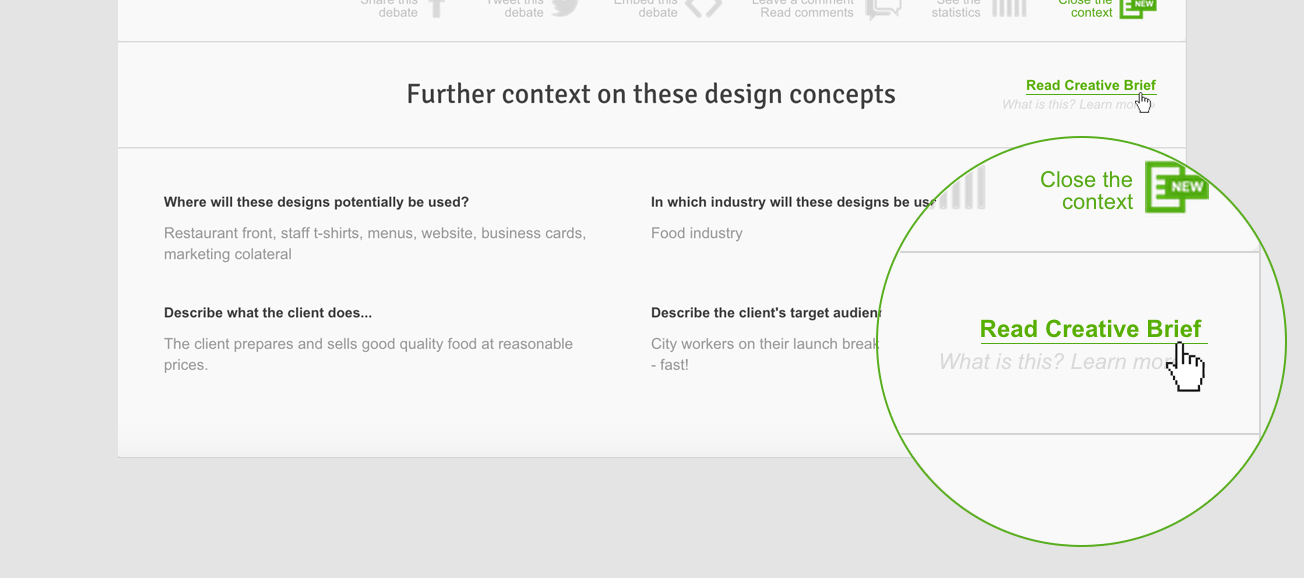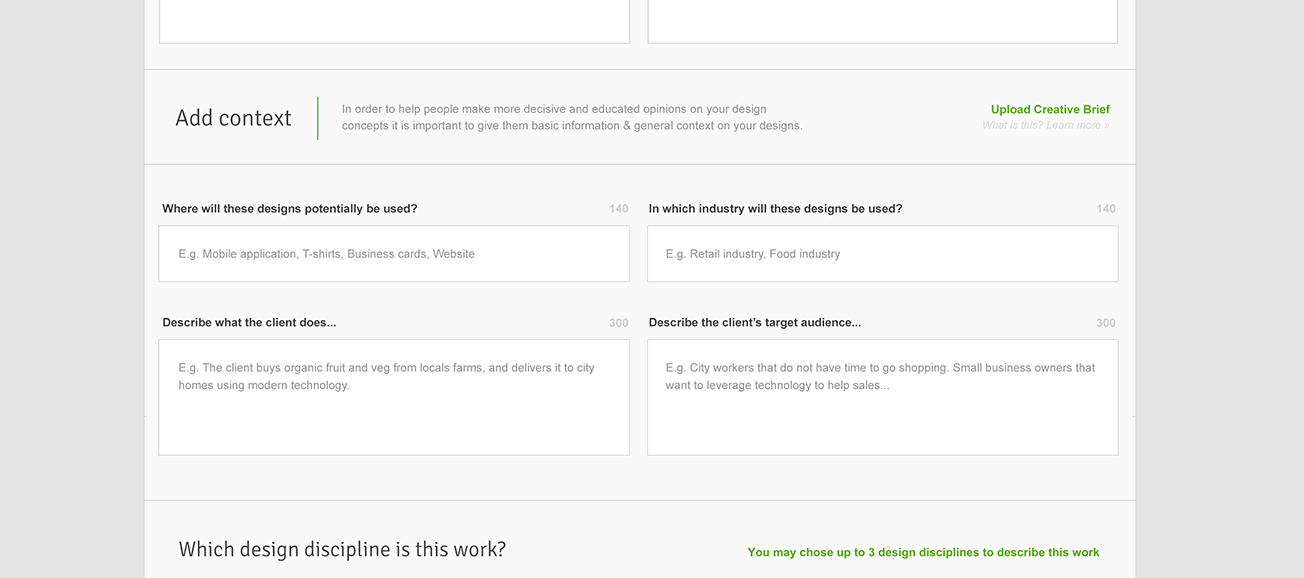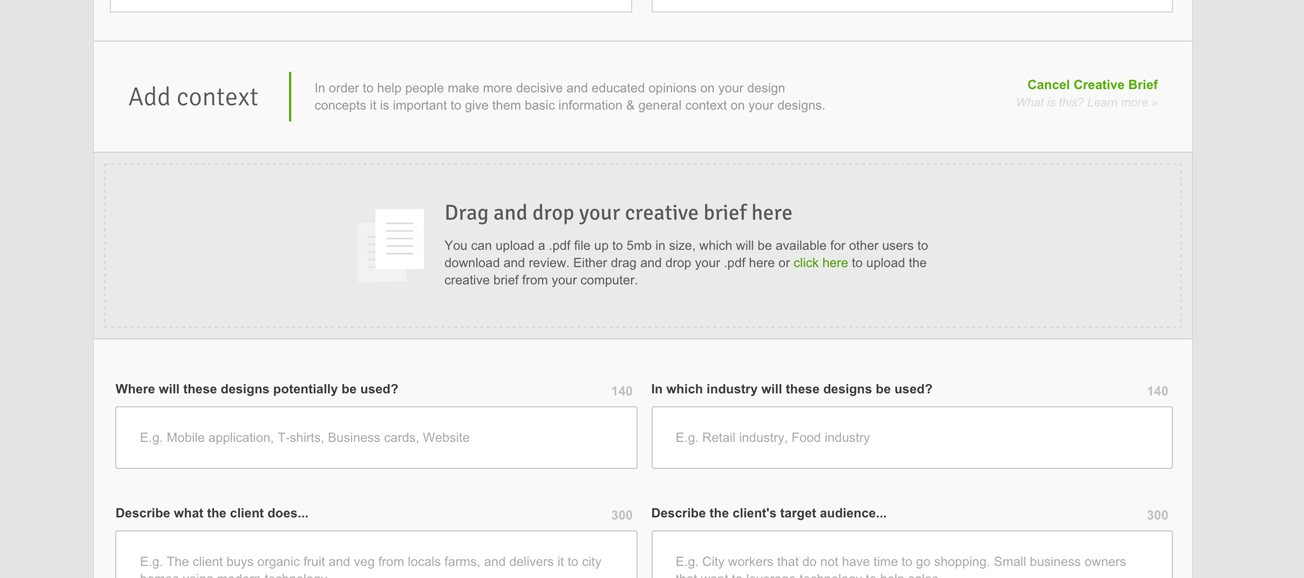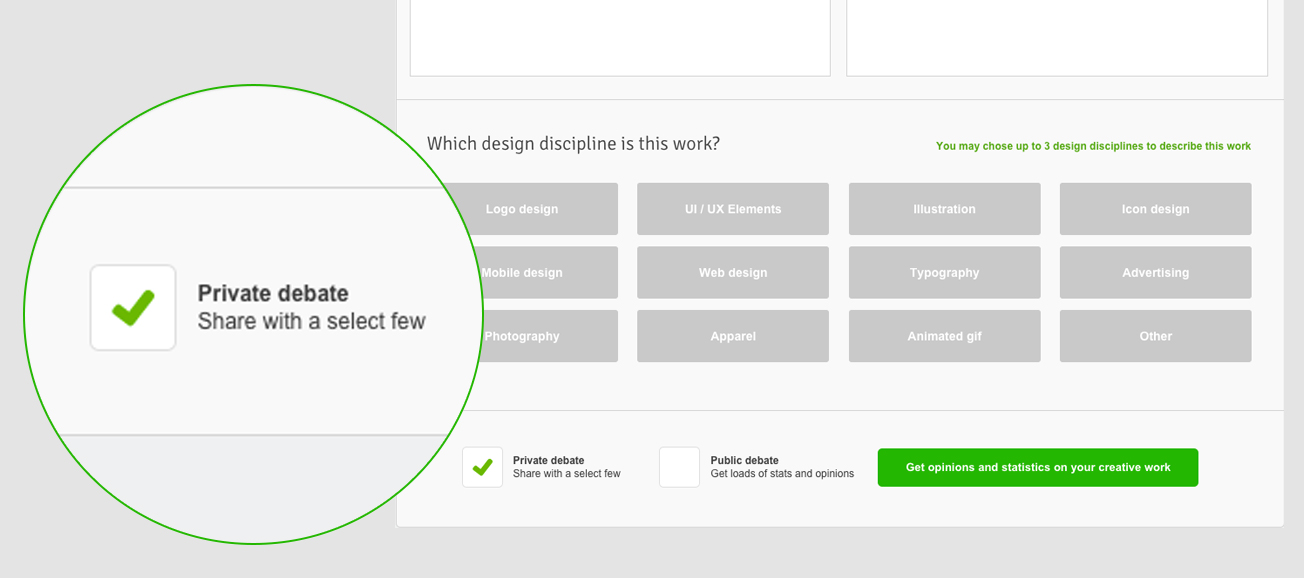Desinion is great when we have two design concepts and we want feedback on which one works, however we don’t always have two design concepts to compare, occasionally we only want feedback on one design”.
As soon as we heard this from a number of designers and illustrators that use Desinion, we set out to create single design debates. Single design debates, offer Desinion users the chance to get quick feedback and statistics on the project that they are working on, without having to create an alternative design to compare it to.
Single design debates is available as part of the Desinion Pro package – which also includes, Private debates, Desinion Reports, and Creative Briefs as well as access to the full analytical suite, all for just $19USD per year (yes per year). Learn more about Desinion Pro.
How to create single design debates.
Once you have created your design concept that you want to get feedback on, simply sign into Desinion and hover over ‘Get Feedback’ which is in the upper right hand corner of Desinion’s UI.
From there you will see a dropdown that says ‘Single design debate’. Click on that.
Step 1: Ask a question about your design concept
This will take you to the create design debate page. On the create a design debate pages you can ask whatever question you need to ask about your design concept (you have 60 characters to frame your question).
Step 2: Provide two possible answers
if your client wants a logo that is ‘high-tech’ looking, and you, want statistics and data to prove to your client that people perceive your designs to be high-tech looking, then you could ask the question – ‘Does this logo look ‘high-tech’? – with the two possible answers being – ‘Yes’, or ‘no’”.
After you have framed your debate by asking a question, you must add two possible answers to this question. For example, if your client wants a logo that is ‘high-tech’ looking, and you, want statistics and data to prove to your client that people perceive your designs to be high-tech looking, then you could ask the question – ‘Does this logo look ‘high-tech’? – with the two possible answers being – ‘Yes’, or ‘no’.
Step 3: Upload and crop your design concept
Following that you can upload your design concept, by either dragging and dropping your work into the designated space – or you can click on and search for your design concept in your files. (remember your designs must weigh under 5mb)
After your design is uploaded, you may, if you wish, crop your design concept. The area that you crop will be displayed in the design debate preview. Users will be able to see the full ‘un-cropped’ version by clicking on ‘See full size image’. So try to make sure that the area that you crop is relevant to the question you want to ask, and visually compelling.
Step 4: Add a little context or attach your creative brief
After you have uploaded and cropped your design debate, you need to add a little context and a backstory to your designs so that the design enthusiasts that offer their valued opinions on your design can fully understand and contextualize the design’s needs and use cases before offering their opinion. Desinion Pro users can offer the ultimate context by attaching their creative brief with the design debate.
Step 5: Chose which design discipline your design concept falls into
After you have either attached your creative brief to the design debate, or added more context, you must chose which design discipline your design concept falls into, is it a logo design? is it a UI / UX element? You may chose up to 3 disciplines.
Step 6: Will it be a private debate or a public debate
Once you have completed steps 1 to 5, as a Desinion Pro user, you can decide if you want the design debate to be a public design debate, or a private design debate. Public design debates will be seen by the the whole Desinion community and will bring 100’s of opinion on your design concept. Private design debates will not be published anywhere publicly on Desinion. Instead you will be given a secret and secure URL where your design debate will be hosted, you may then share this URL to get feedback and statistics on your work from a small group of people of your choosing, be it, the rest of your creative team, your friends, colleagues or even your clients.
Step 7: Publish and share.
After deciding if you want to make your single design debate, a public or a private design debate, you must finalize the creation of your design debate by clicking on ‘Get opinions and statistic on your creative work’, this will create your design debate and take you to ‘the share page’.
On the share page you may chose to share your you design debate on Facebook or Twitter, or via email.
TIP: Sharing your Single Design Debate on your social media channels, significantly increases the amount of opinions and statistics you get on your work.
]]>With DesinionPro, designers can download conclusive reports on their design debates, create private debates to share inhouse or with trusted friends, get the full range of statistics on their designs (including what different job titles think about their work as well as what different industries think) and now, with the all new creative briefs, DesinionPro users can offer the ultimate context on their design concepts. Here’s how creative brief’s work.
Step 1. Create a Desinion Pro design debate
First and for most a designer can create their design debate, by clicking on ‘Create a debate’ and uploading two design concepts that they have been working on and ask a specific question about the afore mentioned concepts.
The DesinionPro designer can either manually input context on the designs concepts that are being debated or, to offer the ultimate context, by attaching the projects creative brief to the design debate.
Step 2. Drag and drop or upload your creative brief
After clicking on ‘Upload creative brief’, the DesinionPro designer can either drag and drop his creative brief into the allocated space or click and upload the creative brief to the design debate. It takes seconds to upload your creative brief, and you will be notified once the creative brief is fully uploaded.
Step 3. Publish your Pro design debate with your creative brief
After you have published your Pro design debate, Desinion users and design enthusiasts can access the project’s creative brief via the ‘Get more context’ function. Once the ‘Get more context’ dropdown is open, viewers of your design debate may access the project’s creative brief by clicking on ‘Read creative brief’. (Note: that if the link saying ‘read creative brief is grey, as oppose to green, this means that there is no Creative brief associated with that particular design debate).
Creative briefs are only available for DesinionPro users – Sign up for DesinionPro today, just $19 dollars per year.
]]>

Today we are extremely pleased and proud to introduce a very exciting and very much requested new feature to Desinion – The ‘Get More Context’ feature.
The Desinion community reached out to us, asking for this feature and subsequently we have listened and delivered.
The ‘Get More Context’ feature does exactly what you would imagine it would – It offers the talented designers that use Desinion the chance to add more context and more of a backstory to their designs, and in turn gives the design enthusiasts that offer their valued opinions on the design choices on display more things to consider before committing to a single opinion or offering constructive comments.
It offers the talented designers that use Desinion the chance to add more context and more of a backstory to their designs, and in turn gives the design enthusiasts that offer their valued opinions on the designs on display more things to consider before committing to a single opinion or offering constructive comments.
It became apparent shortly after the initial launch of Desinion back on January that a feature of this kind would be something that would be extremely useful to the this design and feedback community.
So, as of today it is here, the super talented designers and illustrators that wish to debate their work and get different demographic’s opinions on their creative work, can now create a new design debate and can add short and to-the-point contextual information about their designs. For example designers can offer up more context on where and how the designs will be used? In which industry the designs will be used? What the client / company that has requested these designs actually does, as well as offering more information on the client’s target audience.
All answers to these questions will have a maximum character length of either 140 or 300 characters. This is something that we purposely added as, such is the fast paced nature of Desinion, we felt that whilst more context was extremely necessary, that context still need to be direct and to-the-point.
This ‘more context’ is available for both DesinionPro users and regular Desinion users and this update to our community is the first feature of many new features that will be will be rolling out in the very near future.
Pro users, it doesn’t stop there – Offer ultimate context – Upload your creative brief.
Along side the ‘more context feature’, which is available to all Desinion users, we have also developed extra functionality for the many DesinionPro users. As of today DesinionPro users will be able to offer the ultimate context and backstory to their design concepts – by simply and quickly uploading and attaching their creative brief to their design debates.
A pro designer that uploads their creative brief to a design debate will essentially be offering the design enthusiasts that offer their opinions the ultimate context and background on their designs. As the creative brief is the backbone of any design project, and in many cases it is what influences and drives and dictates how design concepts look and feel, DesinionPro users can now drag and drop their creative brief in with their design concepts and give the design enthusiasts the ultimate backstory on their work with just one or two clicks.
DesinionPro is available for just $19 per year.
]]>DesinionPro now offers Desinion Private Debates as an answer to this situation. With Desinion Private Debates you, as an individual designer, or a designer on a design team can create your design concepts as you normally would, and then get unlimited feedback, statistics and opinions on your work privately, and securely from only the people that you want to get feedback from.
The process is simple. DesinionPro designers can create a design debate as normal, asking their question, and upload their designs concepts, then before publishing the design debate, DesinionPro users can mark the debate as a private debate, as oppose to being a public debate. Once the debate is marked as being a private debate, this means that Desinion will not publish your designs or your design debate to the public, instead, immediately after creating the private design debate a unique and secure URL will be created for users to share with anyone they want opinions from.
Working as an in-house designer or at a design agency
Private debates are great for companies or designers / design teams that are working on a project for a client and do not want to share the work that they do publicly. Creative teams can design a few options to fit the creative brief ( as they normally would ) and then, using DesinionPro, they can upload two of the leading design concepts and share these options internally, between the team, in house across the whole company, or with a select few trusted colleagues. Although the design debate is private the design team will still gather a varying number of opinions, statistics and comments on the designs from team members and other trusted colleagues, also the unique URL will serve as organized and secure place to gather opinions and feedback on the designs on show.
Working as a freelance designer
As a freelancer, working from home, in most cases it’s just you, your computer, your sketch book, and your dog. With Desinion and DesinionPro, you don’t have to get an opinion on your design concepts from your dog, you can share design concepts and ideas with a thriving design community, and in return get human opinions, feedback, comments and statistics on your designs. But what if you aren’t quite ready to share your designs with a public community? What if you want to get direct though insightful opinions from a select few, a focus group or fellow freelancing friends. With DesinionPro Private Debates you can work your magic from your home studio, create some cool designs, and then share them privately with your trusted friends and fellow freelance designers, and get private opinions, statistics and comments on your designs for whoever you chose. Your private design debate, which is hosted on a unique URL becomes the organized hub for opinions on your concepts, a place where everyone who you selected to see your design concepts with can offer direct and to the point opinions, as well as insightful comments and statistics on your designs.
Working directly with clients or decision makers
Another great thing that you can do with private design debates is actually send the unique and secure URL that you receive it to your actual client or decision-maker and have them share it with their community. This always makes the client happy, as the client feels empowered to share your work, which they commissioned you to do, with their highly influential book of trusted contacts. This way the client feels involved and assured that the feedback, comments and statistics he’s getting are useful in order to help them make a decision, as he or she is choosing who should see the design concepts and ultimately who should offer an opinion, comments and statistics.
Get Desinion Private Debates with DesinionPro today.
Desinion Private Debates is only available to DesinionPro users. DesinionPro is available to everyone and is very affordable at just $19USD per year, and includes great extra features, a list of which can be seen here.
Get DesinionPro and Desinion Private Debates here.
]]>